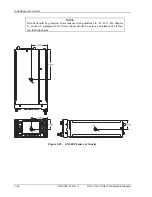Post-Installation Configuration & Checkout
3-14
560-0982-01 Rev A
GNS 480 (CNX80) Installation Manual
3.2.1.8.3 Aircraft Config
While on the GTX Main Setup menu page, press the
AIRCRAFT CONFIG
line select key to configure
the GTX transponder aircraft configuration settings. If a GTX 33 is configured, the
NEXT
softkey will
be displayed and a second configuration page will be available. The GTX Aircraft Config setup pages
are shown in Figure 3-15.
GTX Aircraft Configuration Setup Page – Main Page
GTX Aircraft Configuration Setup Page – Second Page (GTX 33/330 only)
Figure 3-15 – GTX Aircraft Configuration Setup Page
Push the small, inner knob in to enter the editing mode. Use the large, outer knob to select the next or
previous editable data field and turn the small, inner knob to change the current setting. Set each
configuration item according to the installation, and leave unused ports set to NONE. If a GTX33 is
configured, press the
NEXT
line select key to access additional configuration items. Either press the
small, inner knob again or press the
MENU/ENTER
key to save the settings. Press the
BACK
smart key
to return to the GTX Main Setup menu. The configuration options for the aircraft configuration items are
listed below:
Summary of Contents for GNS 480
Page 1: ...GNS 480 CNX80 Color GPS Nav Com Installation Manual September 2004 560 0982 01 Rev A...
Page 10: ...Table of Contents viii 560 0982 01 Rev A GNS 480 CNX80 Installation Manual NOTES...
Page 30: ...General Information 1 20 560 0982 01 Rev A GNS 480 CNX80 Installation Manual NOTES...
Page 126: ...Periodic Maintenance 6 2 560 0982 01 Rev A GNS 480 CNX80 Installation Manual NOTES...
Page 150: ...Appendix D Interconnect Diagrams D 2 560 0982 01 Rev A GNS 480 CNX80 Installation Manual NOTES...
Page 185: ......
Page 186: ......