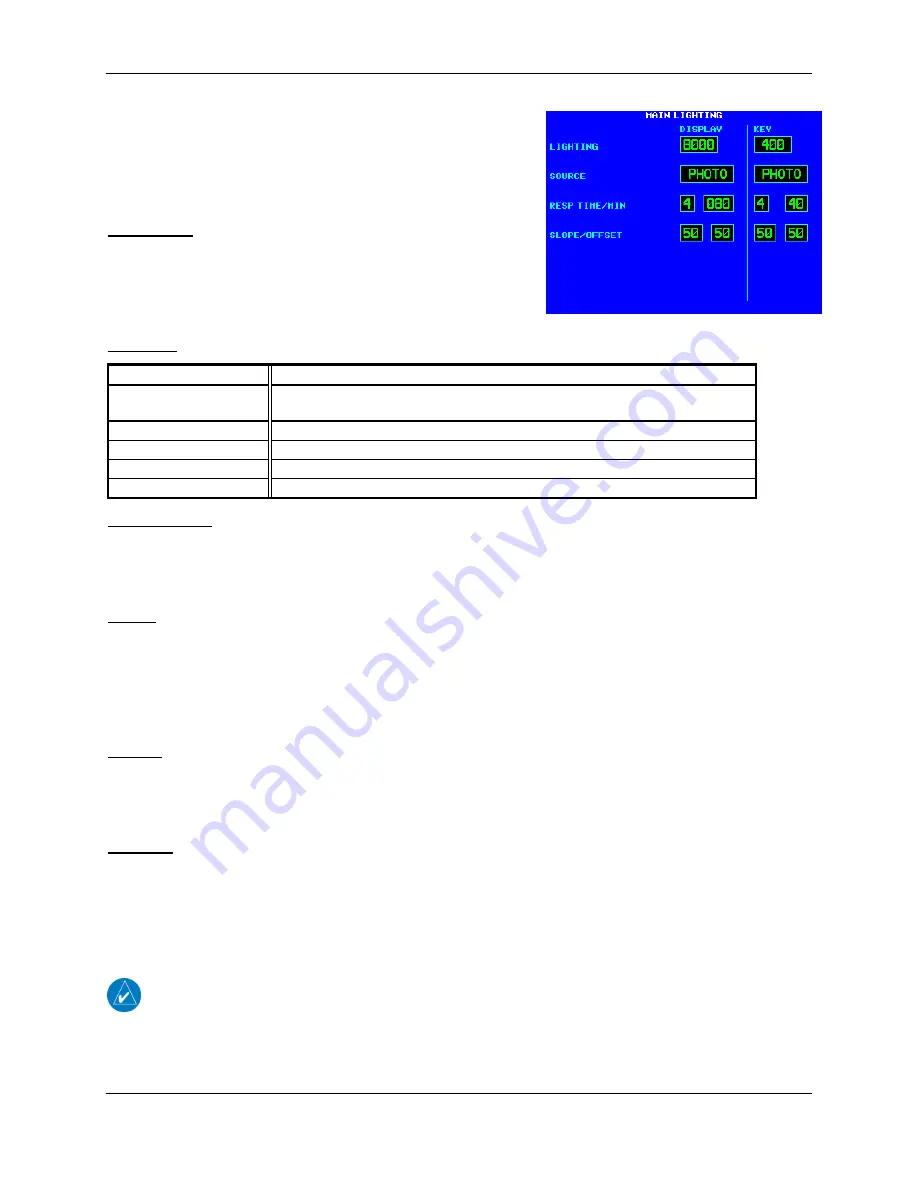
500W Series Installation Manual
Page 5-9
190-00357-02
Rev. D
5.3.6
MAIN LIGHTING Page
Select the MAIN LIGHTING page (see Figure 5-8) This page
allows you to set display parameters that affect the display
backlight and key lighting brightness. The DISPLAY and KEY
lighting characteristics are adjusted separately, each with the
following fields:
LIGHTING
Shows the current level of display backlighting, based on the
lighting input source (lighting bus voltage, or the ambient light
if the source is PHOTO) and the settings on this configuration
page. This field has a range of 0 (zero) to 9999.
SOURCE
Selection Description
PHOTO
Backlight level is determined by the ambient light level as measured by
the photocell on the 500W Series unit.
14V DC
Backlight level tracks a 14 volt DC aircraft lighting bus.
28V DC
Backlight level tracks a 28 volt DC aircraft lighting bus.
5V DC
Backlight level tracks a 5 volt DC aircraft lighting bus.
5V AC
Backlight level tracks a 5 volt AC aircraft lighting bus.
RESP TIME - (Response Time)
Sets the speed with which the brightness responds to the input level (bus voltage or ambient light)
changes. The higher the number the slower the display responds. This field has a range of 3 to 7, and is
set to 4 at the factory.
MIN - (Minimum)
Sets the minimum brightness of the display. The higher the number, the brighter the minimum
brightness. Display minimum brightness has a range of 18 to 999, and is set to 80 at the factory. Key
minimum brightness has a range of 20 to 99, and is set to 40 at the factory. It is prudent to verify that
display and key lighting characteristics match those of other equipment in the panel under night lighting
conditions.
SLOPE
Sets the sensitivity the brightness of the display has to changes in the input level. The higher the number,
the brighter the display for a given increase in the input level. This field has a range of 0 (zero) to 99,
and is set to 50 at the factory.
OFFSET
Adjusts the lighting level up or down for any given input level. This field has a range of 0 (zero) to 99,
and is set to 50 at the factory. This may also be used to match lighting curves with other equipment in
the panel.
NOTE
If a lighting bus (any selection other than PHOTO) is selected, and the lighting bus
control is turned to its minimum (daytime) setting, the display brightness tracks the
500W Series unit’s photocell using additional parameters (PHOTO TRANS % and
PHOTO SLP/OFST) described below and shown in Figure 5-9.
Figure 5-8. MAIN LIGHTING Page
Summary of Contents for GNS 530W
Page 2: ...500W Series Installation Manual 190 00357 02 Rev D...
Page 130: ...Page 7 4 500W Series Installation Manual Rev D 190 00357 02 This Page Intentionally Left Blank...
Page 132: ...Page 8 2 500W Series Installation Manual Rev D 190 00357 02 This Page Intentionally Left Blank...
Page 134: ...Page A 2 500W Series Installation Manual Rev D 190 00357 02 This Page Intentionally Left Blank...
Page 136: ...Page B 2 500W Series Installation Manual Rev D 190 00357 02 This Page Intentionally Left Blank...
Page 137: ...500W Series Installation Manual Page C 1 190 00357 02 Rev D Appendix C RESERVED...
Page 138: ...Page C 2 500W Series Installation Manual Rev D 190 00357 02 This Page Intentionally Left Blank...
Page 148: ...Page E 6 500W Series Installation Manual Rev D 190 00357 02 This Page Intentionally Left Blank...
Page 150: ...Page F 2 500W Series Installation Manual Rev D 190 00357 02 This Page Intentionally Left Blank...
Page 160: ...Page G 6 500W Series Installation Manual Rev D 190 00357 02 This Page Intentionally Left Blank...
Page 162: ...Page H 2 500W Series Installation Manual Rev D 190 00357 02 This Page Intentionally Left Blank...
Page 188: ...Page H 28 500W Series Installation Manual Rev D 190 00357 02 Figure H 16 GTX 330 Interconnect...
Page 194: ...Page H 34 500W Series Installation Manual Rev D 190 00357 02 Figure H 20 RMI OBI Interconnect...
Page 198: ...Page H 38 500W Series Installation Manual Rev D 190 00357 02 Figure H 24 TAWS Interconnect...
Page 211: ...500W Series Installation Manual Page H 51 190 00357 02 Rev D Figure H 33 Switches Interconnect...
Page 215: ......
Page 216: ......
















































