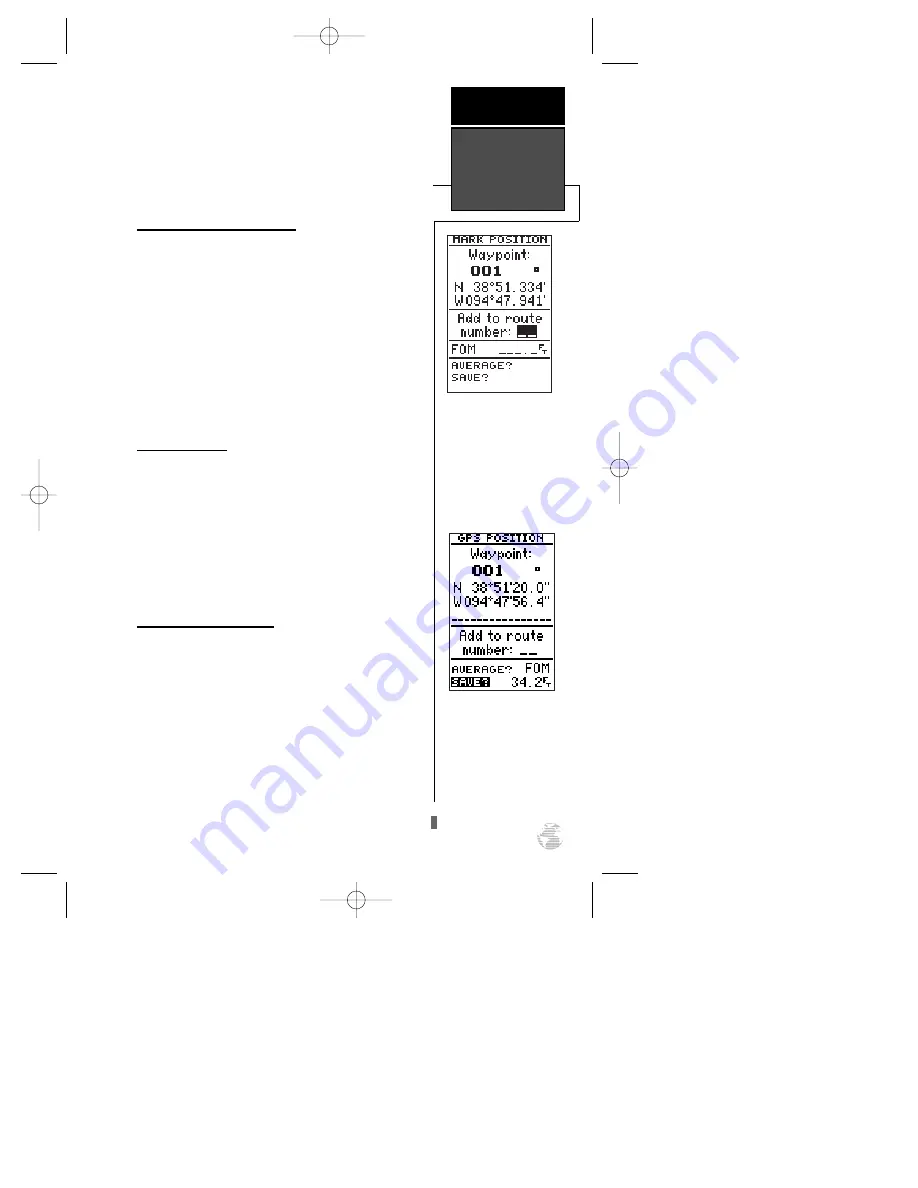
To add this waypoint to a route:
1. Highlight the ‘Add to route number’ field, and press
F
.
2. Enter a route number, press
F
to confirm and
press
F
again to save the waypoint.
Position Averaging Function
The GPS 126/128 positioning averaging function
will help reduce the effects of selective availability
when marking a waypoint.
Note: As the GPS 126/128 calculates the FOM, it
will rapidly change before it stabilizes on one number.
1. After you have pressed the
M
key, highlight the
‘AVERAGE?’ field and press
F
. The Figure of Merit
(FOM) field will display the value reflecting estimated
accuracy of the averaged position.
2. The unit will continue averaging until you have high-
lighted ‘SAVE?’ and pressed
F
.
Waypoint Pages
The GPS 126/128 has three waypoint pages that let
you quickly manage up to 500 waypoints. These
pages— nearest waypoints, waypoint list, and waypoint
definition— can be accessed through the Menu Page.
To select a waypoint page:
1. Access the Menu Page, and highlight a waypoint
page option.
2. Press
F
.
Nearest Waypoints Page
The nearest waypoints page shows the nine nearest
waypoints within 100 miles of your present position,
with the bearing and distance noted for each waypoint.
This page will let you retrieve a waypoint definition
page or GOTO a selected waypoint right from the list.
To review the waypoint definition page of a
selected waypoint:
1. Highlight the desired waypoint.
2. Press
F
.
19
After initiating the posi-
tion averaging function, a
Figure of Merit value will
be displayed, and the
‘SAVE?’ field will auto-
matically be highlighted.
REFERENCE
Position
Averaging &
Waypoint Pages
The GPS 126/128 will
save new waypoints with
a default three-digit
name. To add the way-
point to a route, enter the
desired route number,
highlight ‘SAVE?’, and
press ENTER.
126/128 Manual (new) 6/15/98 9:51 AM Page 19
















































