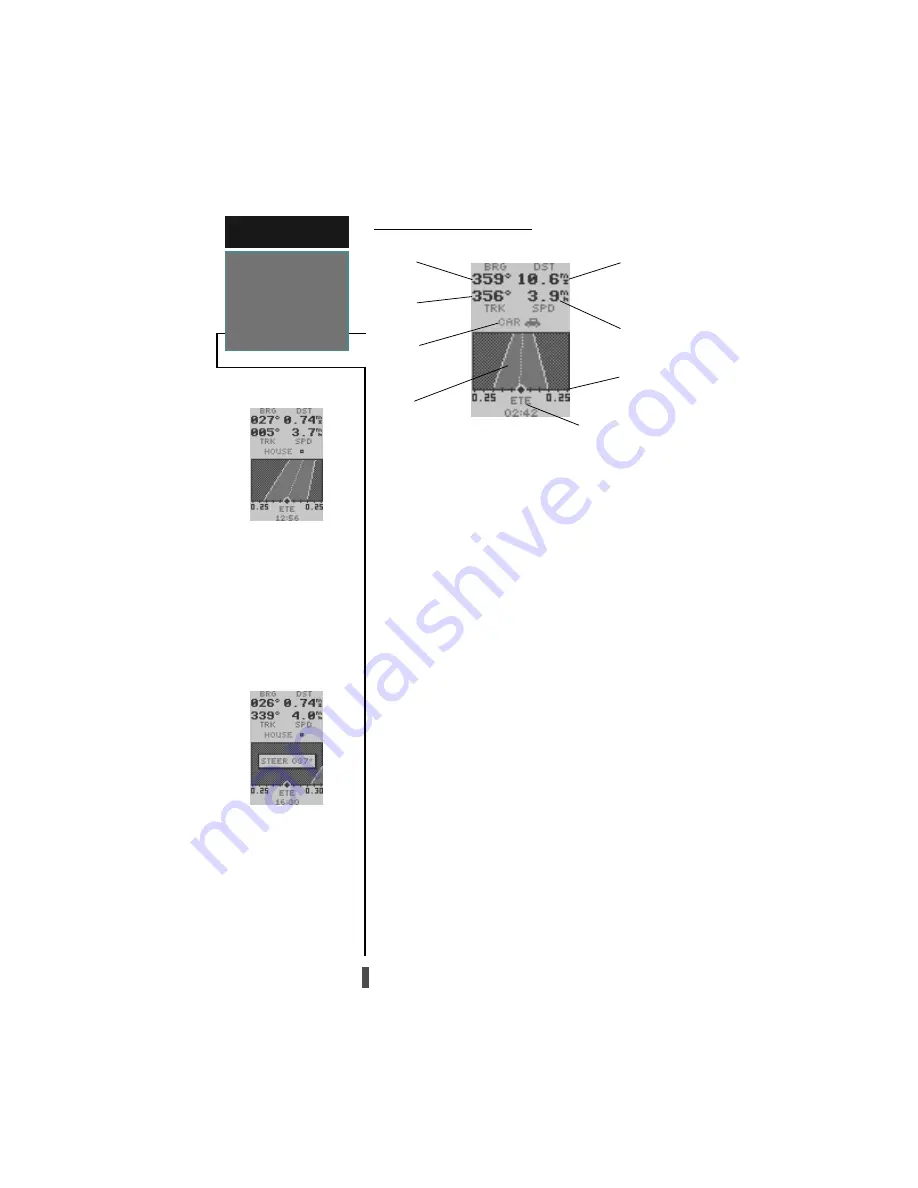
22
Using the Highway Page
The GPS 12CX’s Highway Page provides graphic
steering guidance to a destination waypoint, with a greater
emphasis on the straight-line desired course and the dis-
tance and direction you are off course. The bearing and
distance to a waypoint—along with your current track and
speed—are displayed at the top of the screen.
As you head toward your destination, the middle of
the screen provides visual guidance to your waypoint on
a moving graphic “highway.” Your present position is rep-
resented by the diamond in the center of a course devia-
tion indicator (CDI) scale. The line down the middle of
the highway represents your desired track. As you navi-
gate toward a waypoint, the highway will actually move—
indicating the direction you’re off course—relative to the
position diamond on the CDI scale. When the highway is
pointing straight up the screen, the waypoint is directly
ahead. If the destination waypoint is to the left, the top of
the highway will lead to the left, and vice versa. To stay
on course, simply steer in the direction the highway leads
(left or right) until the highway leads straight up the page.
If you do get off the desired course by more than 1/
5th of the selected CDI range, the exact distance you
are off course will be displayed where the CDI scale
setting normally appears. If you get too far off course
(the highway has disappeared off either side of the high-
way display), a message box will appear to indicate
what course to steer to get back on course. (For infor-
mation on how to set this scale, see pg. 40.) As you
approach a waypoint, a horizontal “finish line” will
move toward the bottom of the highway. When the
finish line reaches the CDI scale, you’ve arrived at your
destination.
Distance to
Waypoint
Speed Over
Ground
CDI Scale
User Selectable Field
Bearing to
Waypoint
Track Over
Ground
Destination
Waypoint
Graphic
Highway
R E F E R E N C E
Using the
Highway Page
This example indicates that you
are off course to the left and need
to steer right to get back on
course. Coutinue turning in the
direction of the highway until the
highway is pointing straight up,
then continue in that direction.
If you get too far off course, a mes-
sage box will appear indicating a
course to ‘STEER’ to get back on
the most efficient course.
















































