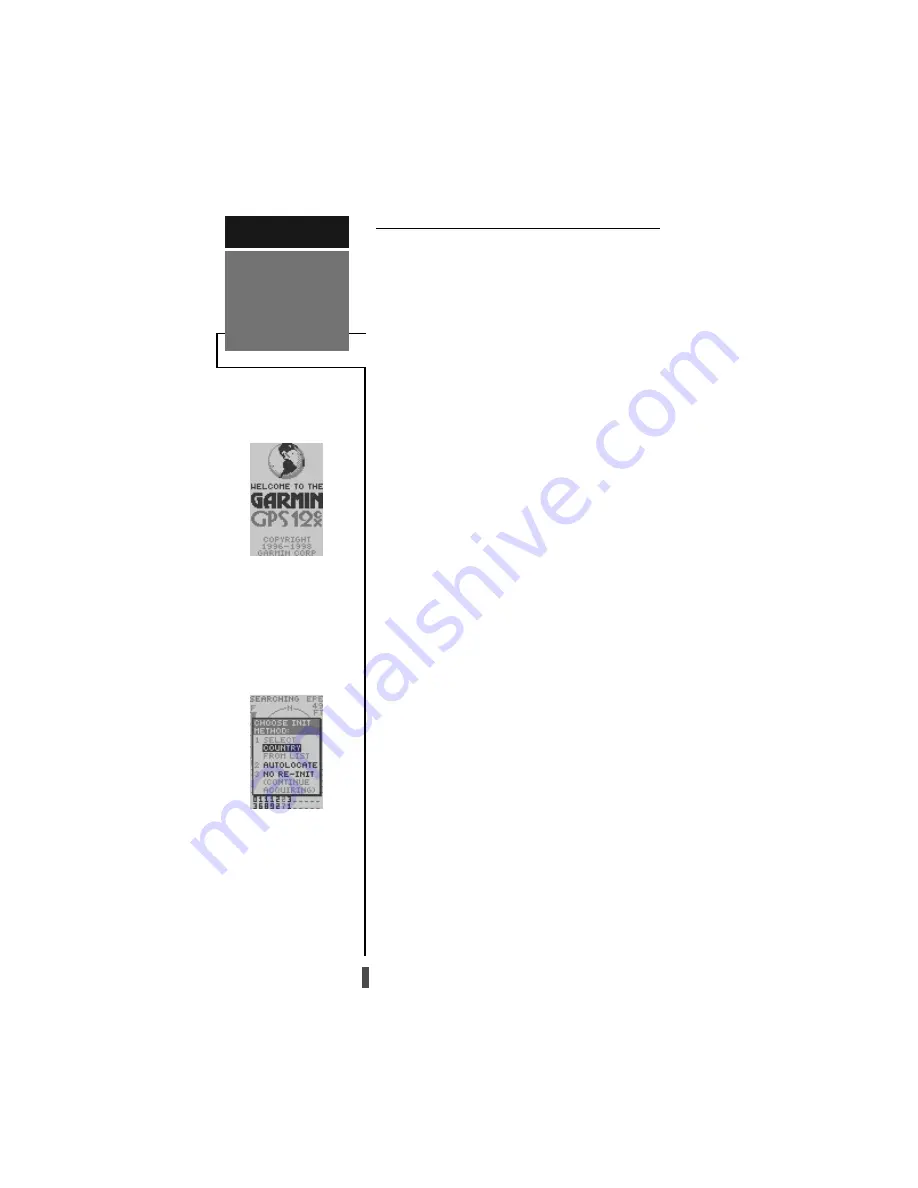
46
Initializing Your GPS 12CX for First-Time Use
The GPS 12CX typically acquires a position fast
enough that initialization is not required. However, ini-
tialization may be necessary for the following:
• After memory loss
• When the receiver has been moved more than 500
miles with the power off.
Additionally, it may be necessary to initialize the
unit the first time you use it, if it does not acquire a fix
after the first few minutes.
The receiver is shipped from the factory in AutoLo-
cate™ mode, which enables the GPS 12CX to deter-
mine its location anywhere in the world. To speed up
the initialization process, we recommend using the
graphic initialization described below, which will usu-
ally provide a fix in a few minutes.
To turn the GPS 12CX on:
1. Press the
POWER key until the receiver turns on .
The welcome page will be displayed while the unit
conducts a self test. Once testing is complete, the wel-
come page will be replaced by the Satellite Page, and
the EZinit prompt may appear prompting you to select
one of two initialization methods
• Select Country – allows you to initialize the receiver by
selecting your present position from a list of countries
in the GPS 12 CX’s internal database. This typically
provides a position fix in under three minutes.
• AutolocateTM – allows the GPS 12CX to initialize itself
and calculate a position fix without knowing your present
position. This usually provides a fix in 3-5 minutes.
If the EZinit prompt has not automatically appeared
on the Satellite Page:
1. Press the
ENTER key.
APPENDIX A
Initializing the
Receiver
Note: If the EZinit prompt ever appears after you
have initialized the receiver (due to the antenna’s view
of satellites being obstructed by trees, etc.), highlight
the ‘NO RE-INIT’ selection with the arrow keypad and
press
ENTER
.
Welcome Page
The EZ-Init prompt will automati-
cally appear if the receiver needs
to be initialized. The prompt may
also appear during normal use if
the antenna becomes shaded.













































