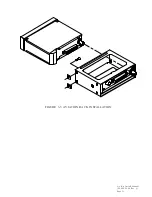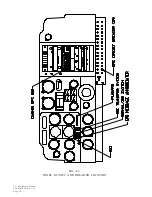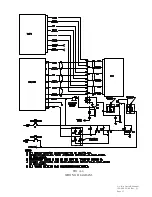Summary of Contents for GPS 150
Page 14: ...Av Kit Install Manual 190 00026 00 Rev Q Page 14 FIGURE 1 1 PINOUT DEFINITION ...
Page 15: ...Av Kit Install Manual 190 00026 00 Rev Q Page 15 FIGURE 1 2 INTERCONNECT SCHEMATIC ...
Page 19: ...Av Kit Install Manual 190 00026 00 Rev Q Page 19 FIGURE 3 3 COAX CABLE INSTALLATION ...
Page 20: ...Av Kit Install Manual 190 00026 00 Rev Q Page 20 FIGURE 3 4 AVIATION RACK DIMENSIONS ...
Page 21: ...Av Kit Install Manual 190 00026 00 Rev Q Page 21 FIGURE 3 5 AVIATION RACK INSTALLATION ...
Page 24: ...Av Kit Install Manual 190 00026 00 Rev Q Page 24 FIG A 1 FUNCTIONAL BLOCK DIAGRAM ...
Page 26: ...Av Kit Install Manual 190 00026 00 Rev Q Page 26 FIG A 3 PANEL LAYOUT AND BREAKER LOCATION ...
Page 27: ...Av Kit Install Manual 190 00026 00 Rev Q Page 27 FIG A 4 WIRING DIAGRAM ...
Page 30: ...Av Kit Install Manual 190 00026 00 Rev Q Page 30 ...