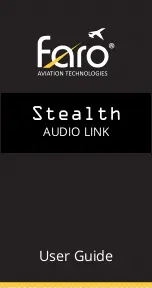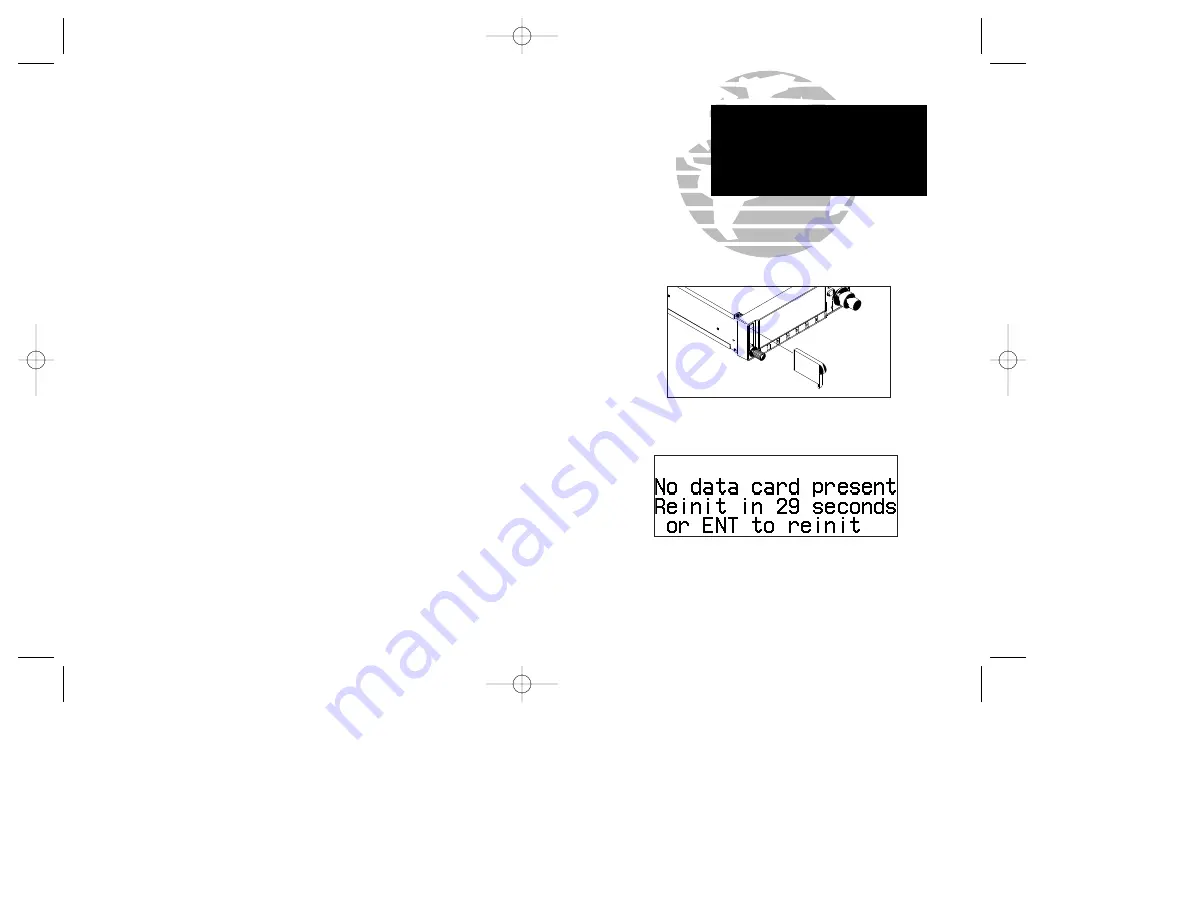
APPENDIX
A
NAVDATA CARD
Saving User Data
Data card warning
Appendix A
NavData
®
and User Data Installation/Operation
The NavData card supplied with your GPS 150XL can be installed or removed
when the GPS 150XL is on or off. Insert the card with the thumb tab at the top, and
the beveled corner at the bottom. If the NavData card is not present when the unit is
powered on, you will receive a ‘No Jeppesen database’ message on the database con-
firmation page, and you will only be able to use user waypoints for navigation. If the
NavData card is removed during operation, a ‘No data card present’ warning will
appear, asking you to reinsert the data card within 30 seconds. If the card is not
replaced within 30 seconds, the GPS 150XL will automatically reinitialize. You may
also reinitialize the unit manually by pressing
E
.
An optional
user data card
can be used to make a backup of user waypoints,
routes, etc. and transfer information to another GPS 150XL.
To save user data to the user data card:
1. Install the user data card.
2. Rotate
O
to highlight ‘Save user data?’. Press
E
to confirm.
The message ‘Saving to card’ is displayed while the GPS 150XL transfers all user
data to the User Data card. It may take a few minutes to complete the transfer. When
all user data is transferred, the GPS 150XL will instruct you to turn the unit off,
remove the user card and insert the Jeppesen NavData card. After this is complete, the
GPS 150XL is ready for normal operation.
81
Insert the card with the thumb tab at the top, and
the beveled corner on the bottom right.
150xl manual B 8/4/98 1:10 PM Page 81