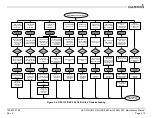190-02207-A2
GPS 175/GNX 375/GNC 355 Part 23 AML STC Maintenance Manual
Rev. 3
Page 4-5
4.4 Visual Inspection
Conduct a visual inspection of the GPS 175/GNX 375/GNC 355 unit(s), switches, Flight Stream 510, and
their wiring harnesses to ensure that they continue to comply with the STC SA02636SE.
1. Inspect the GPS 175/GNX 375/GNC 355 unit for security of attachment, including visual
inspection of mounting racks and other supporting structure attaching the racks to aircraft
instrument panel.
•
GPS 175/GNX 375/GNC 355
- Verify the countersunk fastener heads are in full contact with
the unit mounting rack holes. Re-torque the mounting screws 8.0 ± 1.0 in-lb, if required.
•
Flight Stream 510
- Ensure the data card is properly oriented (label facing left), fully inserted,
and locked into position in the card slot on the front right side of the unit.
2. Inspect for corrosion.
3. Inspect switches, knobs, and buttons for damage.
4. Inspect condition of wiring, shield terminations, routing, and attachment/clamping.
5. Check the fan intake/outlet slots on the GPS/GNX/GNC unit's bezel for dust, dirt, or obstructions.
Clean as needed.
6. Conduct a visual check of the GPS/SBAS antenna cable overbraid (if installed).
7. Conduct a visual check of and bonding strap or conductive tape used for electrical bonding.
8. Replace any damaged or torn straps. Refer to Section 6.8 for details.
9. Replace any torn bonding tape using a heavy duty aluminum foil tape, such as 3M P/N 436 or 438
or another foil with aluminum that is 7.2 mils thick or greater. If strap termination hardware is
loose, tighten and re-test bonding. Refer to Section 6.8 for details.