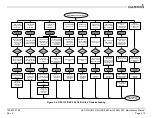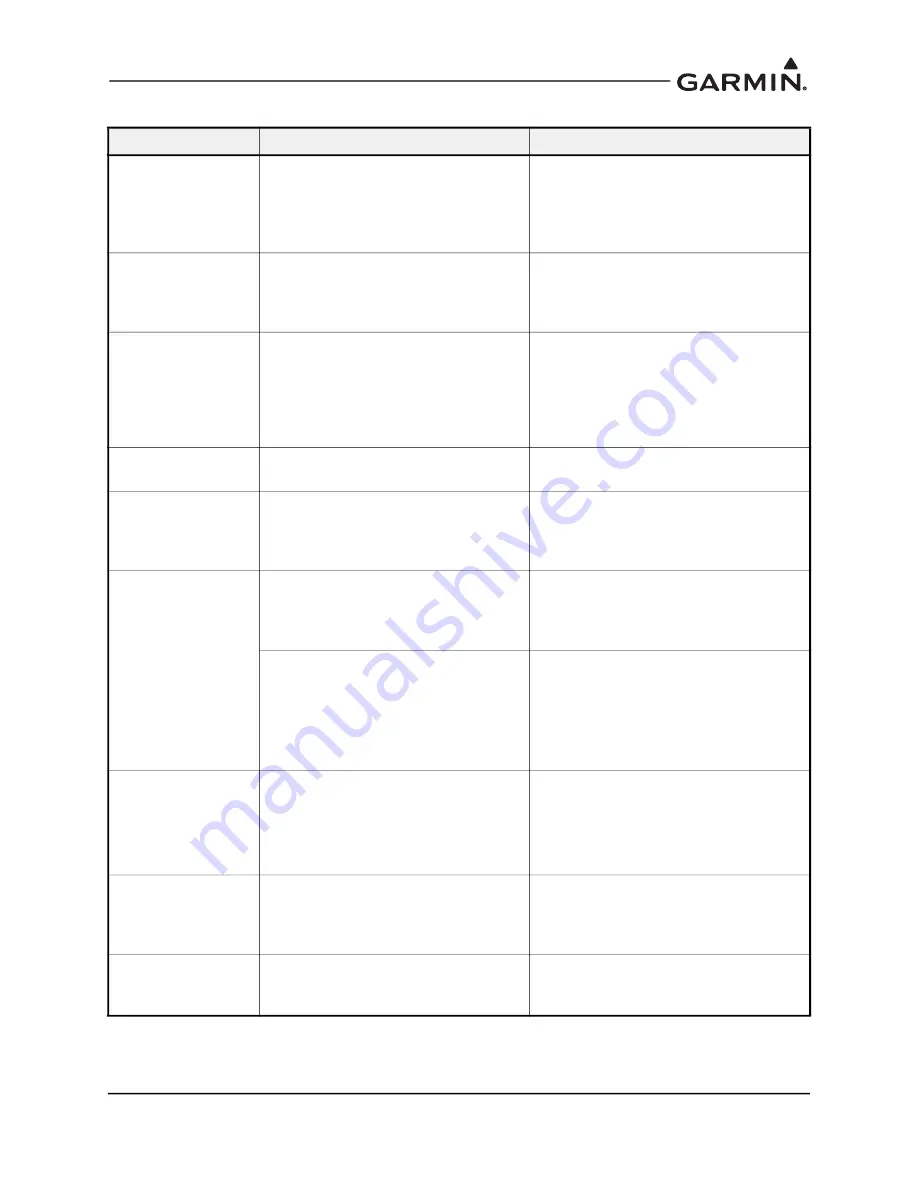
190-02207-A2
GPS 175/GNX 375/GNC 355 Part 23 AML STC Maintenance Manual
Rev. 3
Page 5-3
Table 5-2 GNX 375 General Troubleshooting Guide
Symptom
Possible Cause
Corrective Action
The GNX 375 does
not power on.
The unit is not getting power to the
main connector P3751.
Check circuit breakers and main
avionics switch. Ensure power is
connected to the main 62-pin connector
P3751, pins 21 and 42, and ground to
P3751, pins 20 and 41.
The GNX 375 does
not compute
position.
Not receiving adequate GPS signals.
Check the GPS antenna connections.
Make sure the aircraft is clear of
obstructions (hangars, buildings, trees,
etc.).
GPS signal level
drops when avionics
are turned on.
Noise interference from other avionics.
Turn off all other avionics, then turn on
each piece of avionics one at a time to
locate the source of the interference.
Route the GPS cable and locate the
GPS antenna away from the unit that is
causing the interference.
OBS resolver wont
calibrate
Incompatible resolver or improper
connection.
Check the resolver specifications and
wiring.
OBS indication on
GNX 375 does not
agree with OBS
setting.
OBS resolver input not calibrated or
calibrated incorrectly.
Check wiring and calibration.
GNX 375 is not
receiving heading
from compass
system (ARINC 429
heading input).
Incorrect ARINC 429 input speed
setting.
Check ARINC 429 input port speed
setting for the port that the device is
connected to and verify that the speed
is correct for that device.
Wiring connections are incorrect.
The raw data being received by the
GNX 375 can be monitored on the
ARINC Inputs
page found on the
Diagnostics
page. Refer to Section
3.4.4.1.
Check wiring connections.
Poor transponder
performance. Weak
or intermittent radar
contact reported by
ATC.
Improper transponder antenna
installation or routing.
Check transponder antenna installation,
connections, cable routing, ground
planes, and coaxial cable.
Loss of, or incorrect
altitude reporting by
the transponder.
Improper altitude source installation or
configuration.
Check the altitude source configuration
and verify that the primary and
secondary sources are properly
configured.
Incorrect Mode S
aircraft data
transmitted.
Incorrect Flight ID configuration.
Check the
Flight ID Configuration
page and verify the settings are
configured correctly.