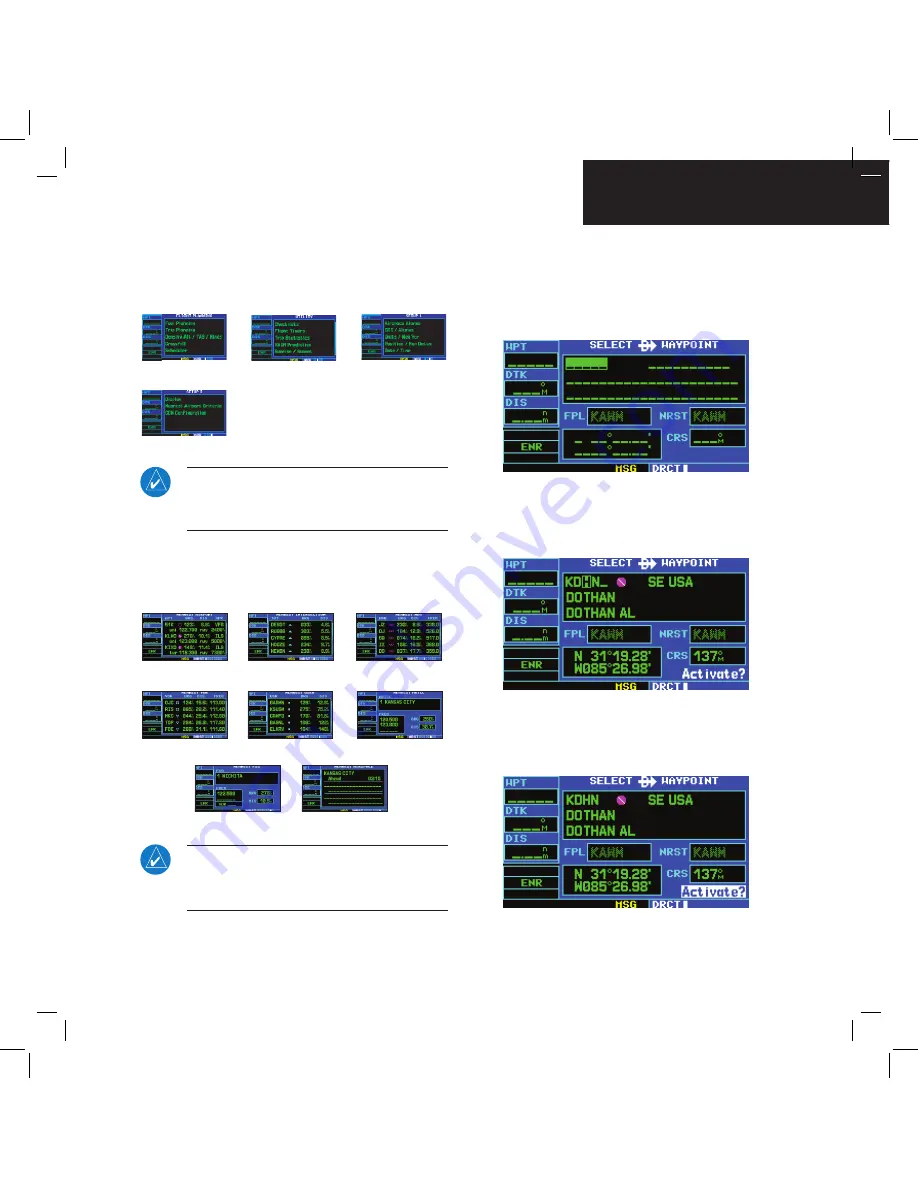
GPS 400 Quick Reference
190-00140-61 Rev. E
DIRECT-TO NAVIGATION
7
aUX PaGe GRoUP
The AUX Page Group includes four pages.
Flight Planning
Utility
Setup 1
Setup 2
NOTE: The flight plan pages are selected by
pressing the
FPL
Key and using the small
right
knob to select the desired page.
nRSt PaGe GRoUP
The NRST Page Group includes eight pages.
NRST Airport
NRST Intersection
NRST NDB
NRST VOR
NRST User
NRST Center
NRST Flight Service NRST Airspace
NOTE: The NRST Pages can be selected by
pressing the
NRST
Key or by using the large
right
knob.
Selecting a direct-to destination:
1) Press the
Direct-to
Key. The Select Direct-to
Waypoint Page appears, with the waypoint
identifier field highlighted.
2) Use the small and large
right
knobs to
enter the identifier of the desired destination
waypoint.
3) Press the
ENT
Key to confirm the selected
waypoint, and press the
ENT
Key again to
activate the direct-to function.
Summary of Contents for GPS 400
Page 1: ...GPS 400 Quick Reference...








































