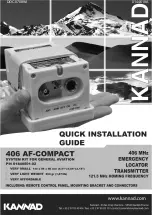GPS 400 Pilot’s Guide and Reference
190-00140-60 Rev. H
10-26
SECTION 10
ADDITIONAL FEATURES
Data Link Request Log Page (GDL 49 Only)
The Data Link Request Log Page (Figure 10-38) is used
to display the data that was requested. When a request is
received, a check mark is placed in the box.
Viewing the Data Link Request Log Page:
1) Use the small and large
right
knobs and select
the Data Link Page from the AUX Group of
pages.
2) Highlight ‘Data Link Log’ (Figure 10-38) and
press the
ENT
Key.
Figure 10-38 Data Link Page
3) The Data Link Request Log Page is displayed
(Figure 10-39).
Figure 10-39 Data Link Request Log Page
Sending Position Reports (GDL 49 Only)
The Data Link allows for accurate location tracking of
the aircraft by sending the aircraft’s position manually or
automatically to the EchoFlight website (www.EchoFlight.
com) for use by third-party EchoFlight customers.
Sending the Present Position:
1) Select the Data Link Page (see preceding step
1).
2) Highlight ‘Position Report’ (Figure 10-40) and
press the
ENT
Key.
Figure 10-40 Data Link Page
3) The ‘Position Report’ Page is displayed with the
following six fields:
• Nearest VOR - Nearest VOR identifier
• Distance - The distance from the nearest VOR
• Radial - The radial from the nearest VOR
• Position - Displays the aircraft’s current position
expressed in Latitude and Longitude