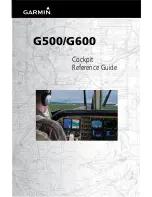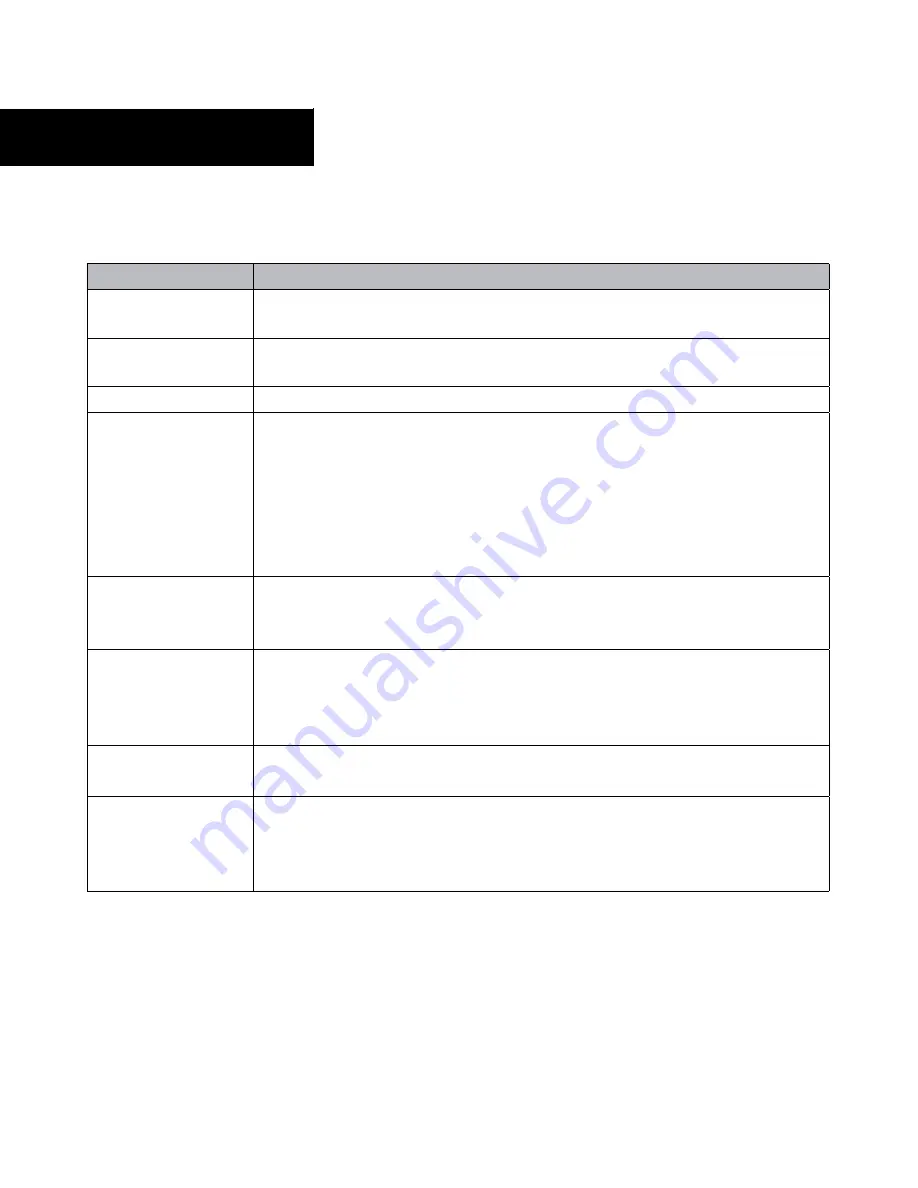
GPS 400 Pilot’s Guide and Reference
190-00140-60 Rev. H
4-6
SECTION 4
FLIGHT PLANS
Flight Plan Catalog Options
The options (some covered on the preceding pages) available for the
Flight Plan Catalog Page are listed in Table 4-1.
Menu Option
Description
Activate Flight Plan?
Allows the pilot to select the flight plan for navigation guidance, as described previously in
this section
Invert & Activate FPL?
Allows the pilot to reverse the highlighted flight plan and select it for navigation guidance, as
described previously in this section
Create New Flight Plan?
Allows the pilot to create a new flight plan, as described previously in this section
Crossfill?
Allows the pilot to transfer a Direct-to destination, the active flight plan, any stored flight plan
or user waypoints to a second 400/500-series Garmin unit. Some crossfill operations can be
done automatically
If both units are set to ‘auto’, a change in the direct-to destination or active flight plan on one
unit is seen on the other
For additional information, see following procedure (in this section) or Section 8.2, Flight
Planning Page: Crossfill
Copy Flight Plan?
Allows the pilot to copy the selected flight plan to a new flight plan location, as described
previously in this section
The copy function is useful for duplicating an existing flight plan before making changes
Delete Flight Plan?
Allows the pilot to remove the selected flight plan from memory, as described previously in
this section
Deleting a flight plan does not delete the individual waypoints contained in the flight plan
from the database or user waypoint memory
Delete All Flight Plans?
Allows the pilot to remove all flight plans from memory
See following procedure in this section.
Sort List By Number?/
Sort List by Comment?
Allows the pilot to sort numerically by the flight plan number or alphanumerically based upon
the comment assigned to each flight plan
When one option is selected, the other option appears on the Flight Plan Catalog Page Menu
See following procedure in this section
Table 4-1 Flight Plan Catalog Menu Options