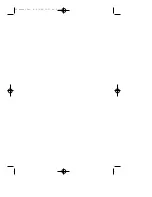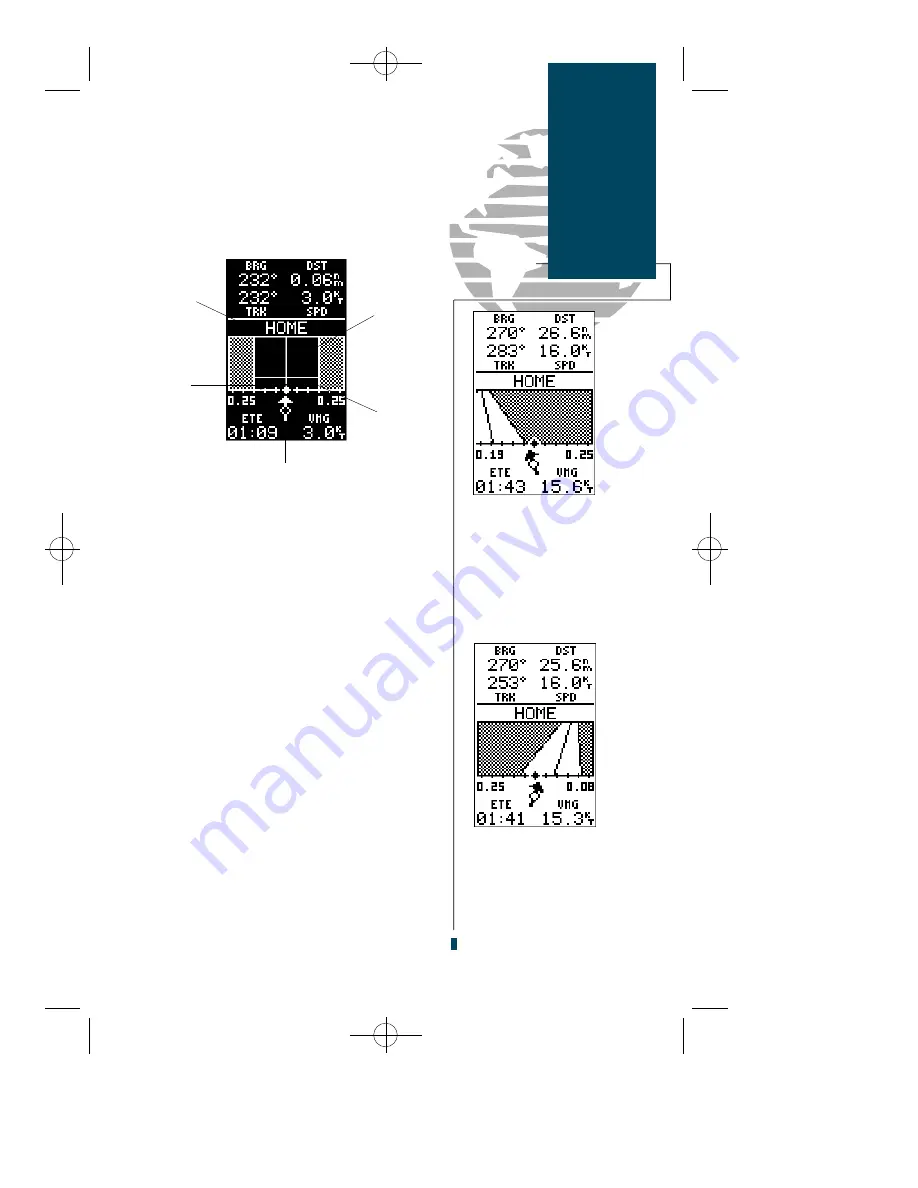
Your present position is represented by the dia-
mond in the center of the course deviation scale.
The line down the middle of the highway repre-
sents your desired track. As you navigate toward a
waypoint, the highway will actually move, indicat-
ing the direction you’re off course, relative to the
position diamond on the CDI scale. To keep your
vessel on the desired course, simply steer toward
the center of the highway.
If you do get off the desired course by more
than 1/5th of the selected CDI range, the exact dis-
tance you are off course will be displayed where
the CDI scale setting normally appears (see the
example at right). As you approach a waypoint, a
horizontal ‘finish line’ will move toward the bot-
tom of the highway. When the finish line reaches
the CDI scale, you’ve arrived at your destination.
Whenever the GPS 45 has something it needs to
tell you, a message indicator box will flash on
screen. When you are less than one minute from
reaching your HOME waypoint, the message box
will begin flashing.
1. To view a message, press the
P
key when
the message indicator appears.
2. Press
P
to return to the previous page.
9
Getting
Started
Steering
Guidance
Destination
Waypoint
Position
Indicator
Pointer to Waypoint
Desired
Track Line
Horizontal
Finish Line
In this example, you are
off the desired course to
the right by 0.19 n.m.
To get back on course.
steer left to center the
position diamond on
the highway.
This example shows
you are off the desired
course to the left by 0.08
n.m. To get back on
course. steer right to
center the position dia-
mond on the highway.
45 manual Rev. B 8/4/98 11:07 AM Page 9