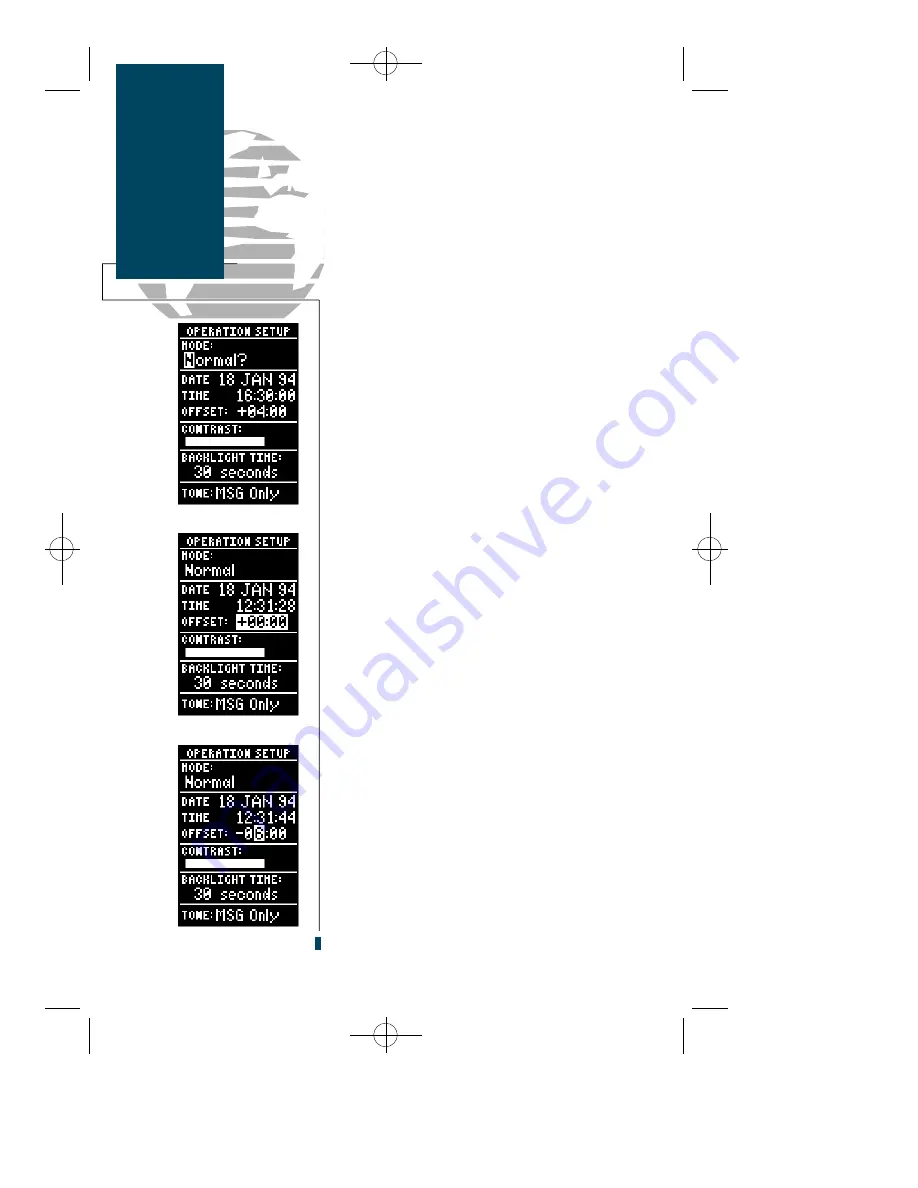
The remaining submenu selections on the Menu
Page are grouped together as setup pages. The first
setup page is the operation setup page, which is
used to select the operating mode, time offset and
screen and tone preferences.
The GPS 45 has four available operating modes:
Normal Mode
operates the unit at maxi-
mum performance, and should provide a bat-
tery life of 10 hours on alkaline batteries.
Battery Saver Mode
is suitable for most
applications, and extends battery life to up
to 20 hours on alkaline batteries.
Simulator Mode
allows you to operate the
unit without acquiring satellites, and is ideal
for practicing or entering waypoints and
routes while at home.
AutoLocate
TM
Mode
forces the receiver to
search for a new set of satellites in situations
where you have moved more than 300 miles
from the unit’s last known position.
To select an operating mode:
1. Move the field highlight to the ‘mode’ field and
press the
E
key.
2. Use the
U
and
D
keys to choose the desired
mode and press
E
.
The date and time field is located directly below
the mode field. The date and time are calculated
from satellites and
cannot
be edited. Because the
time shown is UTC time, you will need to enter a
time offset to display the correct local time for
your area. To determine the time offset for your
area, note your current position and refer to the
chart on appendix C. To enter the time offset:
1. Move the field highlight to the ‘offset’ field and
press the
E
key.
2. Enter the time offset for your longitude and press
E
. Remember to select a positive or negative
indicator for your offset.
38
Reference
Operation
Setup
45 manual Rev. B 8/4/98 11:10 AM Page 38
















































