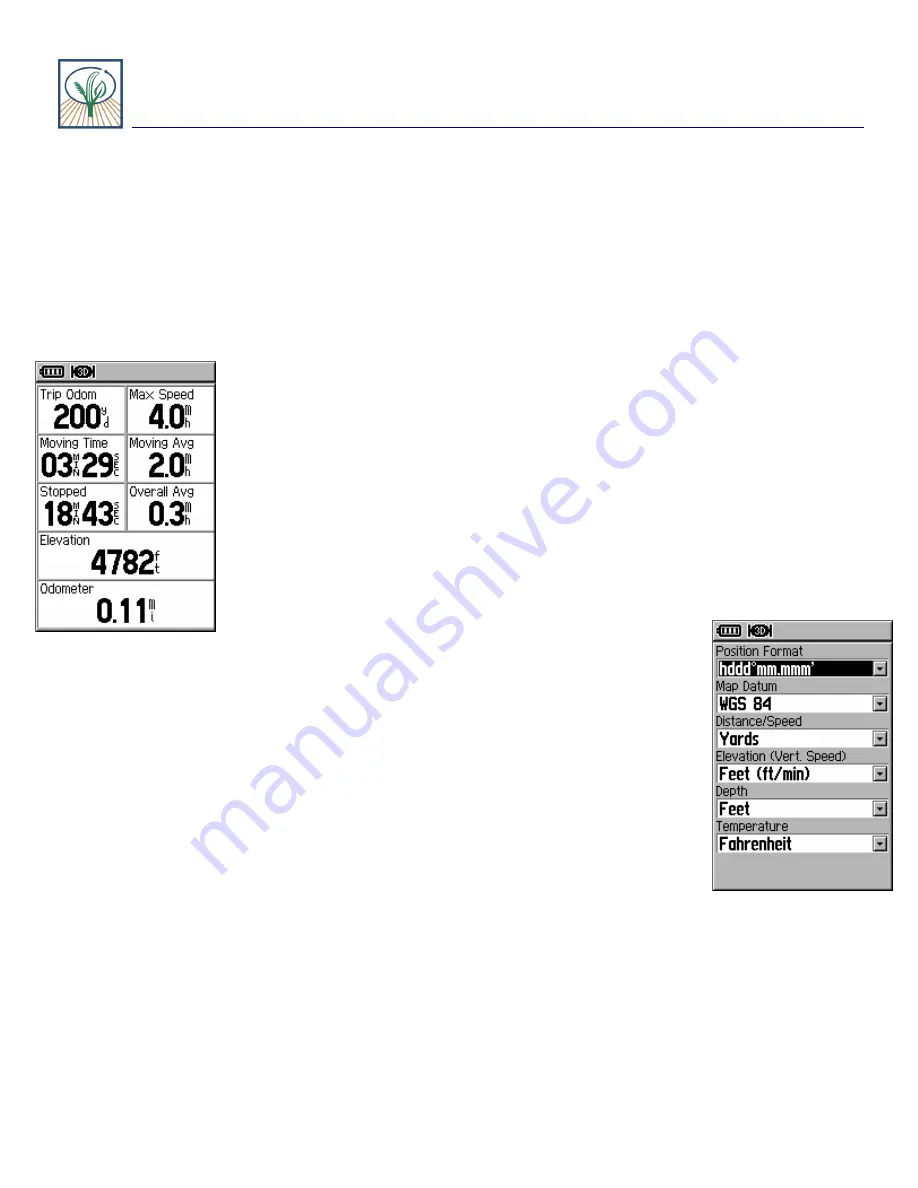
U S U / N A S A G E O S P A T I A L E X T E N S I O N P R O G R A M
O n T a r g e t 2 0 0 5
Application #5: The Trip Computer Page
The trip computer page can also be used to estimate perimeter, or distance measurements.
The trip computer page is not as accurate and easy as the area calculator. However, this
function associated with the trip computer page is something that you should be familiar with.
To estimate perimeter or distance using the trip computer page, follow these steps:
1. Make sure that the GPS receiver is ready to navigate, by
going to the
Satellite page
and looking at the status window.
2. You may need to configure your GPS to ensure that pe-
rimeter measurements are calculated in yards (by default, the
units of measure are in miles). To change the measurement units, go
to
the
Main menu page
.
Note: If the default “statute: option is used, you will get Trip
Odometer measurements in feet until the distance reaches
528’ (.1 miles), at which time the receiver automatically
switches to hundredths of a mile (without yards ever being
used).
If the “yards” option is selected, you will get Trip
Odometer measurements in yards until the distance reaches 1000 yards, at
which time the receiver will automatically switches to hundredths of a mile
(without feet ever being used).
For these reasons, it is suggested that you
use the techniques outlined in Application # 4 for estimating area and
perimeter measurements.
A. While on the
Main menu page
, use the cursor to select
Setup
. On the
Setup menu page
, select
Units
, and the
Units page
will appear.
B.
On
the
Units page
, use the cursor to scroll down and
highlight
Distance/ Speed
. Press
Enter
and a menu will appear. From the
menu
items,
select
YARDS
. This will enable you to view the perimeter meas-
urements in yards (measurements in feet is not an option). You are now ready
to use the GPS to calculate the perimeter of an area.






























