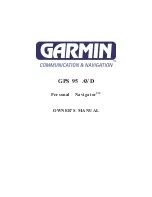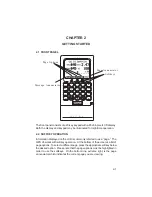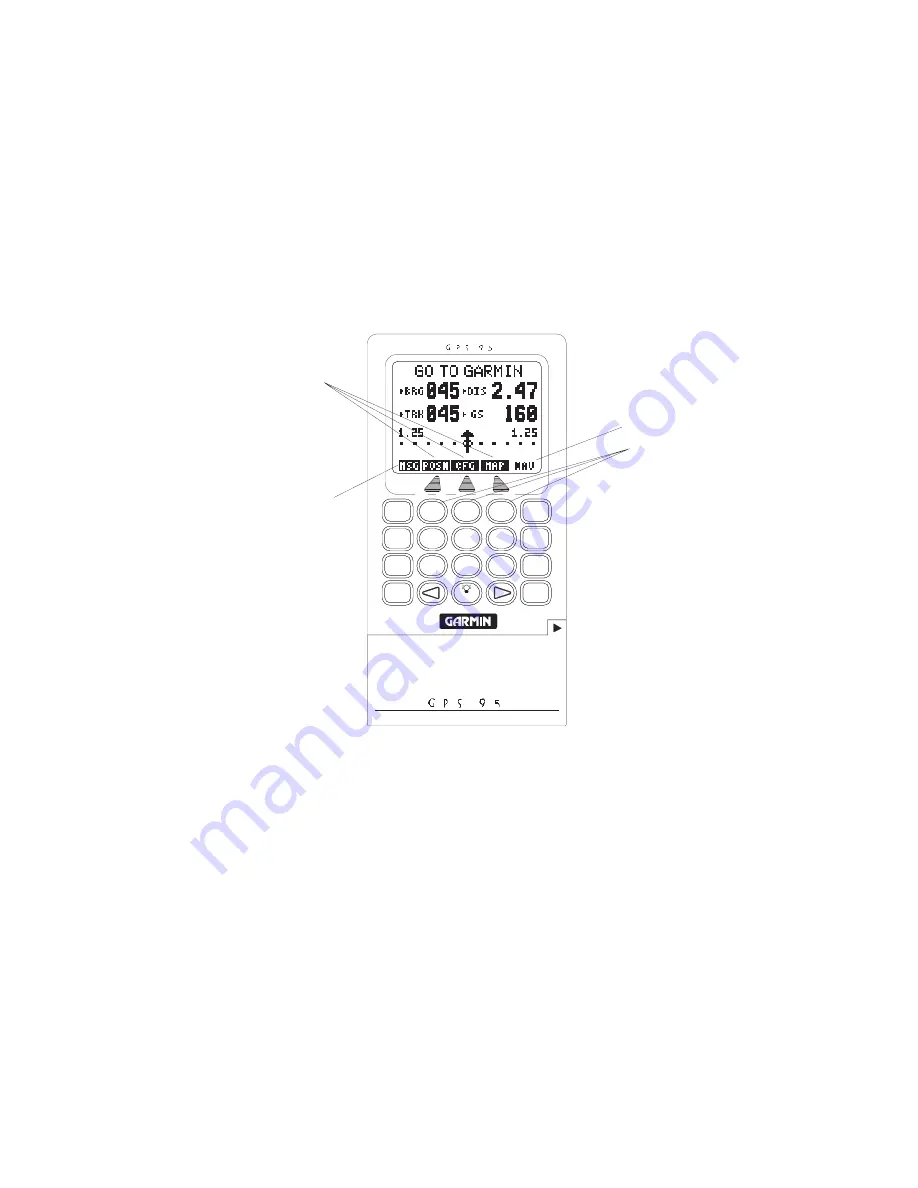
2-1
CHAPTER 2
GETTING STARTED
2.1 FRONT PANEL
The front panel consists of a 20-key keypad with a 85 x 64-pixel LCD display.
Both the display and keypad may be illuminated for nighttime operation.
2.2 SOFTKEY OPERATION
Information displayed on the LCD is commonly referred to as a “page.” The
GPS 95 works with softkey operation. At the bottom of the screen is a list of
page options. To select a different page, press the appropriate softkey below
the desired option. Please note that the page options must be highlighted in
order to use the softkeys. On the bottom line, extreme right, is the page
annunciator which indicates the current page you are viewing.
STAT
STO
ABC
1
JKL
4
STU
7
9
MNO
5
VWX
8
0
DEF
2
GHI
3
PQR
6
YZ -
NAV
RTE
ENT
WPT
CLR
PWR
GO
TO
AUTO
TINA STINKS
Message Annunciator
Page Options
Page Annunciator
Softkeys