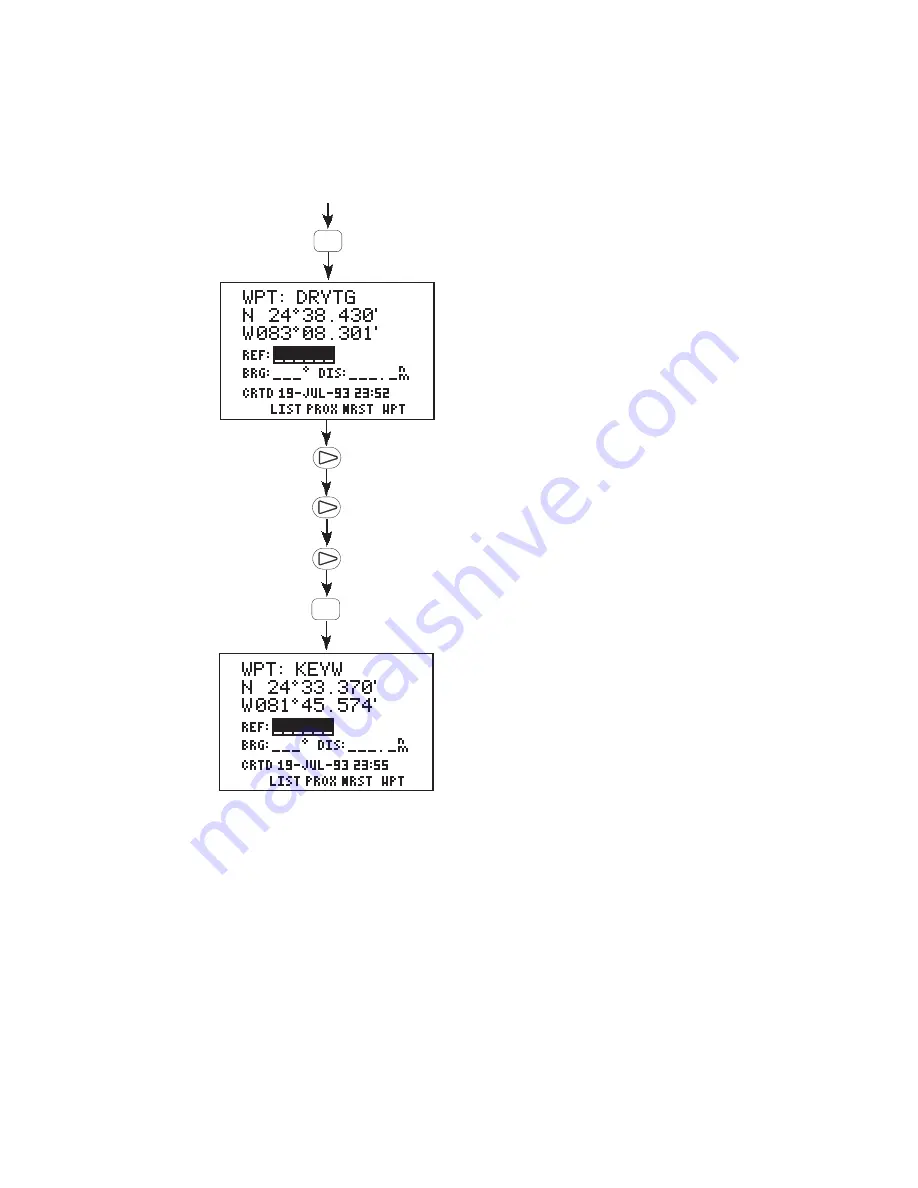
9-8
Enter the longitude of DRYTG
(W083°08.301') in the same manner
as was used for the latitude. Press
ENT once data is entered into each
field. (NOTE: You do not need to
enter the leading zero for degrees or
minutes. In both cases you may begin
by pressing the “8” key.)
Press the right arrow key three times
to place the cursor on the waypoint
identifier field.
Enter the Key West (KEYW) waypoint
and its coordinates (N24° 33.370' W81°
45.574') using the same steps used to
create DRYTG. Press ENT after data
is entered into each field.
This trip will take you to an intermediate destination (Dry Tortugas) and then
a final destination (Key West). You could go to each destination using the
GOTO function as described in Chapter 4. (Select GOTO DRYTG, then,
upon reaching DRYTG, select GOTO KEYW.) However, for this sample trip,
the route capabilities of the GPS 95 will be utilized.
ENT
*Enter the longitude
using the same steps
shown above
ENT
*Enter KEYW waypoint
using same steps as
above for DRYTG
















































