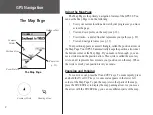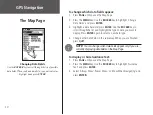GPS Navigation
20
GPS Navigation
Projecting a Waypoint
You can create a waypoint that is located a certain distance and bear-
ing away from an existing waypoint or other point on the map. Creating a
waypoint in this way is called projecting a waypoint.
To project a waypoint:
1. Press
FIND
, use the
ROCKER
key to highlight ‘Waypoints,’ and press
ENTER
.
2. Select the waypoint you want to edit from the list and press
ENTER
.
The Waypoint Information Page appears.
3. Press the
MENU
key to display the Options Menu. Highlight ‘Project
Waypoint’ and press
ENTER
to display the Project Waypoint Page.
4. Enter the distance and bearing to the projected waypoint in the
appropriate fields at the bottom of the page. Change the name and
symbol if you wish. Press the
QUIT
key to save and exit.
Project Waypoint Page
Waypoints
Waypoint
Options Menu
Projected Waypoint
on the Map
Projected
Waypoint
Summary of Contents for GPS GPS 60
Page 1: ...navigator owner s manual GPS 60...
Page 88: ......