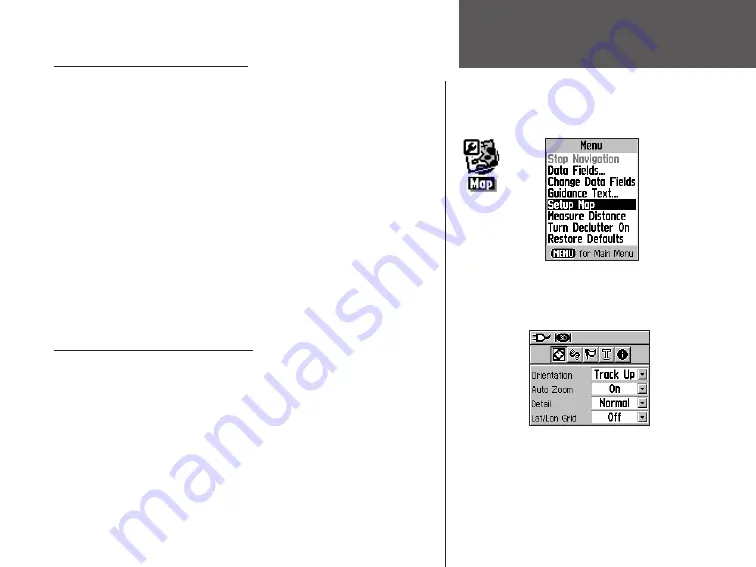
45
GPS Navigation
Using the Map Setup Feature
The map display for your GPS 60 is user-configurable. The Map
Setup pages let you change map orientation, text size, track display, map
item display, detailed map data display and more. You may want to wait
until you are more familiar with the operation of your unit before you
change Map Setup features. To open the Map Setup page, do one of the
following:
• From the Setup Menu, highlight ‘Map’ and press
ENTER
.
• From the Map Page, press the
MENU
key, select ‘Setup Map,’
and press
ENTER
.
Each page is represented by an icon at the top of the screen. To switch
between Map Setup Pages, press the
ROCKER
key up until the icons at
the top of the screen are highlighted. Then press the
ROCKER
key right
or left to move between pages.
Map Setup—General Settings
The first page of the Map Setup feature is the General Settings Page.
Use this page to select the map orientation (see p. 9). Auto Zoom auto-
matically sets the map scale to include the beginning and ending points of
a route. Detail sets the degree of map detail displayed.
The Setup Menu
Map Setup—General
Access the Map Setup menu from the Setup Page or from the
Map Page. Select ‘Setup Map’ from the Map Page menu.
Summary of Contents for GPS GPS 60
Page 1: ...navigator owner s manual GPS 60...
Page 88: ......
















































