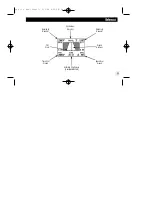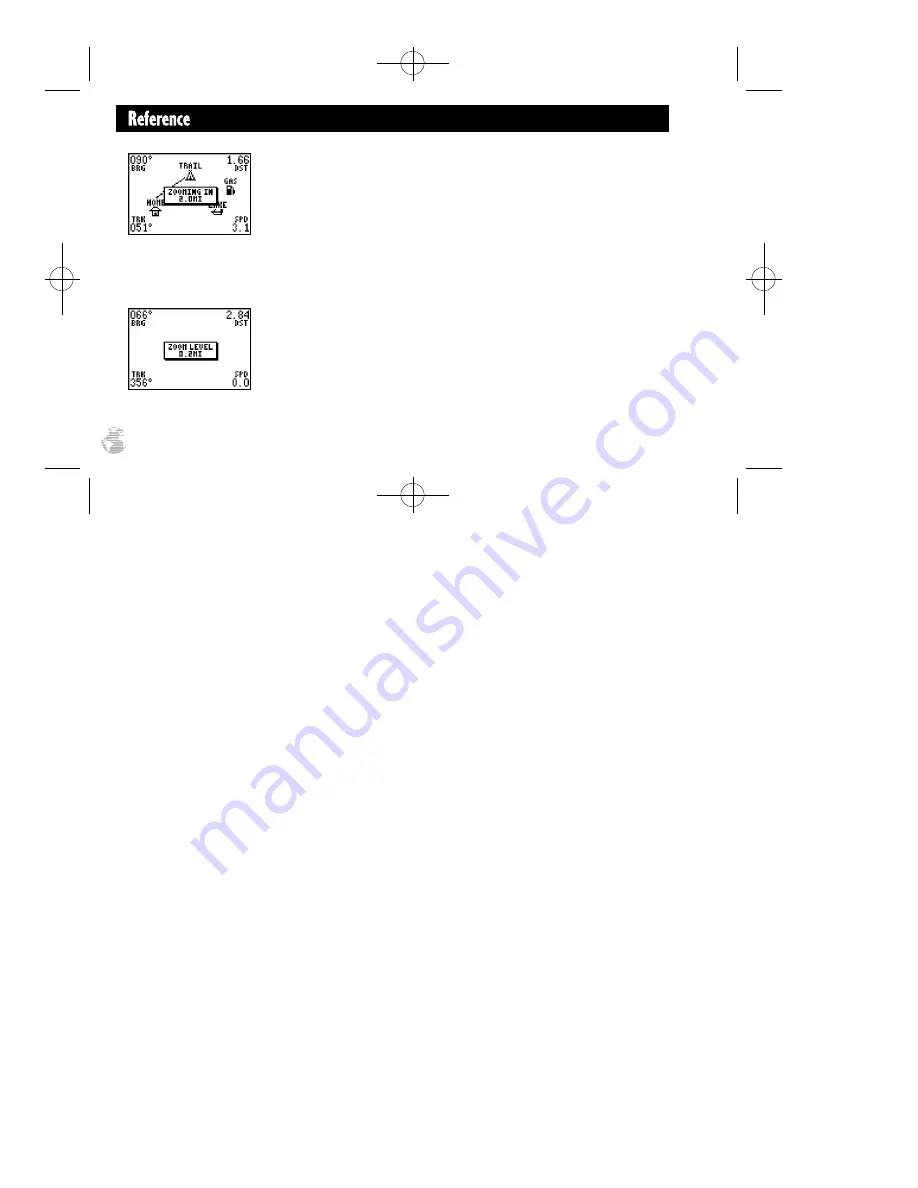
62
Zooming and Panning
There are three main functions you can perform from the Map Page: zooming,
panning, and pointing. The map has 18 map scales (from 0.2 to 00 miles, or 0.3 to
800 km) which are selected by pressing the IN and OUT zoom keys. These ranges
are measured vertically, from the bottom of the screen to the top.
To use the zoom keys:
1. From the Map Page, press either IN or OUT (Fig. 62a).
2. To see the current map scale, press and hold either button down. A pop-up window will
display the current scale (Fig. 62b).
The second function on the Map Page is the pan function, which allows you to
move the map with the keypad in order to view areas outside the current map.
To activate the pan function:
1. Use the keypad to move the map in any direction, including diagonally.
Fig. 62a
Fig. 62b
gps ii + Mon (final?) 2/9/98 4:24 PM Page 62
Summary of Contents for GPS II+
Page 1: ......
Page 109: ...103 gps ii Mon final 2 9 98 4 25 PM Page 103 ...
Page 111: ...Notes gps ii Mon final 2 9 98 4 25 PM Page 105 ...