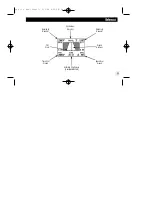67
Accessing the Map Pages
You can access four additional pages—the map setup page, the track setup page,
the find city page, and the city setup page—by pressing ENTER while on the Map
Page (Fig. 67a).
To select one of these options:
1. Highlight the desired field, and press ENTER.
Map Setup Page and Orientation
The map setup page lets you select Map Page
and
satellite sky view (see p. 21)
orientation, as well as specify what items are displayed. The Map and Satellite Pages
may be oriented to ‘NORTH UP,’ ‘TRACK UP’ (the direction of current travel), or
‘DTK UP’ (desired track up, or the direction of travel to stay on course). The default
setting is track up.
To change the map orientation:
1. Highlight the ‘map’ field, and press ENTER (Fig. 67b).
2. Select the desired orientation, and press ENTER.
Note: Selecting the ‘DTK UP’ option will set the satellite sky view to track up.
Fig. 67a
Fig. 67b
gps ii + Mon (final?) 2/9/98 4:24 PM Page 67
Summary of Contents for GPS II+
Page 1: ......
Page 109: ...103 gps ii Mon final 2 9 98 4 25 PM Page 103 ...
Page 111: ...Notes gps ii Mon final 2 9 98 4 25 PM Page 105 ...