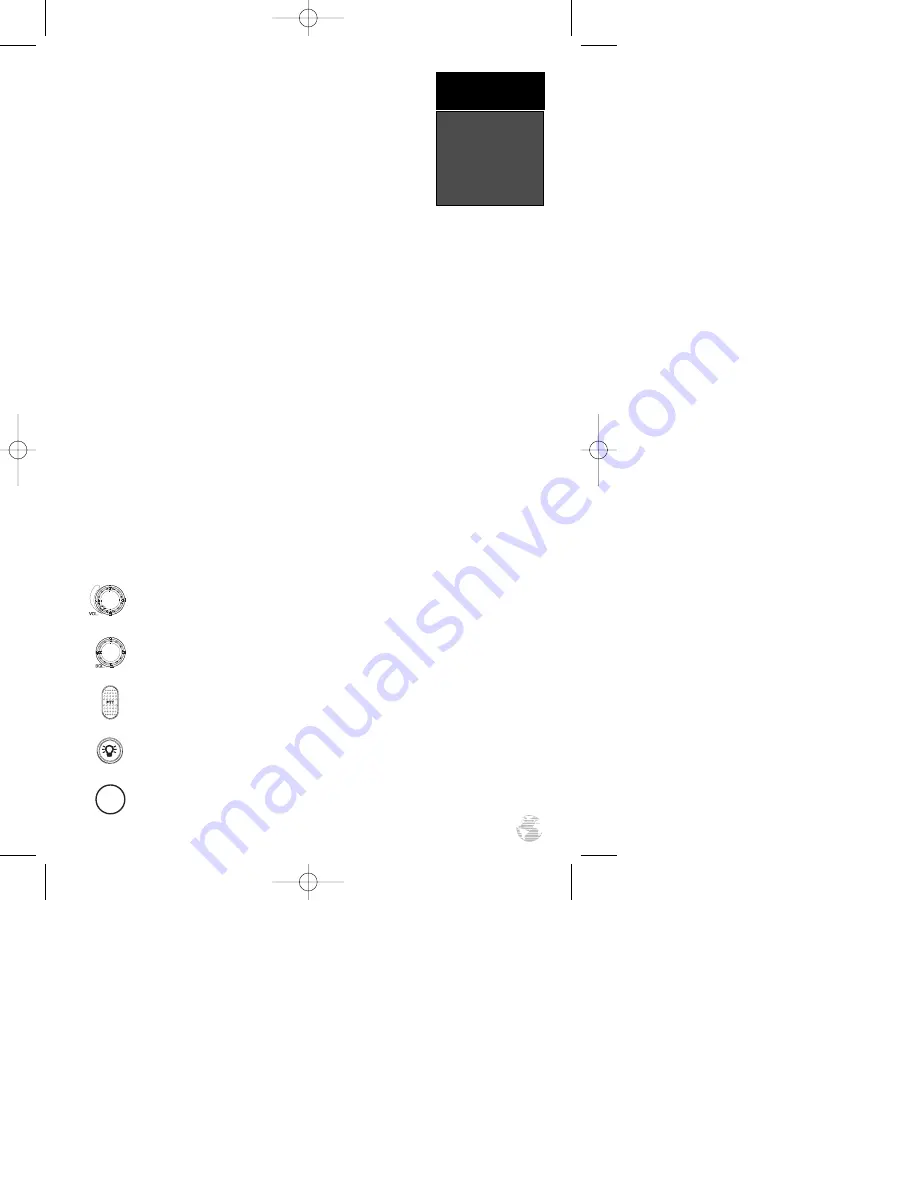
The
WX/CH
key places the unit in weather channel receive mode.
The
SCAN
key puts the unit into the “all scan” or the “memory scan” mode.
W
S
The
ON/OFF/VOLUME
control turns the unit on and off and adjusts the volume
level.
The
GPSCOM
key lets you choose between the main GPS and main communication
pages.
The
PUSH-TO-TALK (PTT)
switch activates the GPSCOM 170 transmitter on the
active frequency.
The
SQUELCH
control eliminates receiver background noise and allows only received
transmissions to be heard.
The
BACKLIGHT
button illuminates the arrow keypad and LCD Screen through four
levels of backlighting (three levels of brightness and off).
C
Keys and
Controls
introduction
5
T
The
DUAL/TRI
key activates dual and tri watch monitoring.
N
The
16/9
key selects channel 16 or 9 for immediate use.
M
The
MEM
key accesses the memory setup page which enables you to
program channels into memory.
U
D
CHAN
The
CHANNEL SELECTION
arrow keys are used to select channels. The channel
number can be increased or decreased one with each press, or if held will continue to
increase or decrease the number as long as the key is held.
H/L
The
TRANSMIT POWER BUTTON
selects one or five watts of transmit power.
170 manual pages rev D 9/21/98 9:23 AM Page 5










































