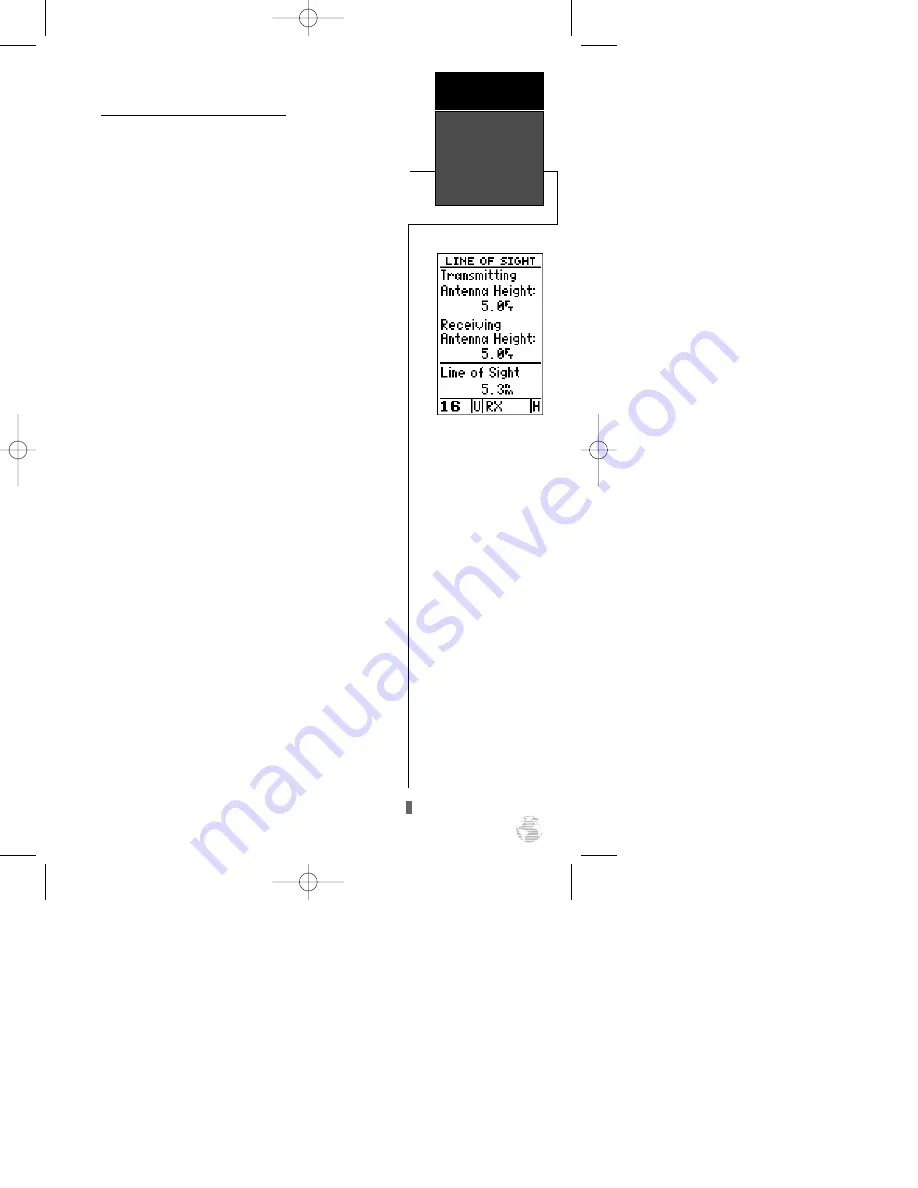
VHF Line-of-Sight Calculator Page
The GPSCOM 170’s line-of-sight calculator page can
be used to estimate the transmitting and receiving dis-
tance between the unit and another station.
Regardless of transmitter power, VHF marine radio’s
transmitting and receiving range is generally limited by
“line of sight.” This means that you must be located such
that land masses, the curvature of the earth, or anything
else that would limit your ability to see in a straight line
does not substantially come between your antenna and
the antenna you are communicating with.
If you know the height of your vessel’s receiving
antenna and the height of the transmitting antenna at the
station you desire to receive from, the probable range of
communications can be automatically calculated using
the line-of-sight calculator page.
To access the line of sight calculator page from the
com setup page:
1. Highlight the ‘LINE OF SIGHT’ field and press
E
.
The top section of the line of sight calculator page
displays the transmitting antenna height field and receiv-
ing antenna height field. The bottom of the page displays
the line-of-sight calculation field.
To determine an approximate line of sight distance:
1. Highlight the ‘Transmitting Antenna Height’ field and
press
E
.
2. Using the arrow keypad, enter the known height of
your antenna (the default value is 5 ft., which is the
approximate height from the deck to bottom of the flex
antenna with the radio being held in your hand. After
you enter a height, press
E
.
3. Highlight the ‘Receiving Antenna Height’ field and
press
E
.
4. Enter the known height of the receiving antenna using
the arrow keypad and press
E
.
5. The approximate line of sight distance (the probable
range of communication) will appear in the ‘LINE OF
SIGHT’ field.
IMPORTANT!
Antenna height, more than
any other factor, is respon-
sible for determining how
far you can transmit. An
antenna which is mounted
up high can “see” farther
over the horizon.
Line-Of-Sight
Calculator
Page
Reference
33
Line-Of-Sight
Calculator Page
170 manual pages rev D 9/21/98 9:23 AM Page 33















































