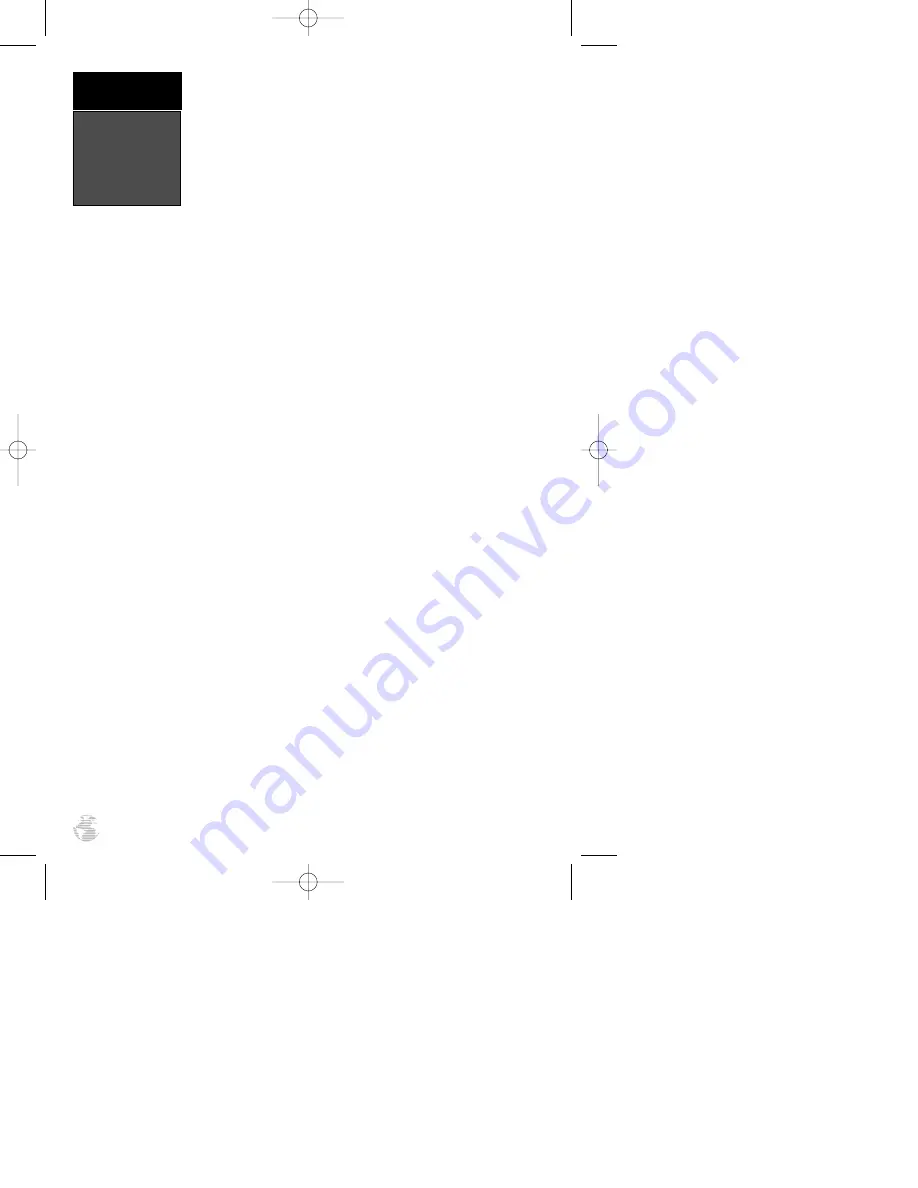
K
Use the two-speed
ARROW KEYPAD
to enter data. Press on a particular
arrow key once to scroll through data options slowly. Press and hold down an
arrow key for faster scrolling.
Use the
UP
and
DOWN
arrow keys to select alphanumerical characters and
menu choices, and to move the field highlight from field to field.
The
MOB
key performs the man overboard function. This marks the current
position, and always displays your current range and bearing from this posi-
tion.
The
MARK
key captures a position and displays the mark position page.
The
QUIT
key returns you to a previous page, or clears data entry and restores
a data field’s previous value.
K
The
PAGE
key scrolls through the main data pages in sequence and returns the
display from a submenu page to a main page. It also displays the message
screen when a message alert appears.
The
GOTO
key displays the GOTO waypoint page, allowing you to select the
destination waypoint.
B
Use the
LEFT
and
RIGHT
arrow keys to move the selected character field, and
to move the highlight from field to field. The left arrow key is also used to clear
a selected field.
U
D
L R
E
The
ENTER
key confirms data entry and on-screen responses. This key also
activates highlighted fields to allow data entr
y.
Keys and
Controls
introduction
4
G
U
D
ZOOM
The
MAP SCALE ZOOM
keys select the desired map range from 0.2 to 320
nm.
P
Q
170 manual pages rev D 9/21/98 9:23 AM Page 4










































