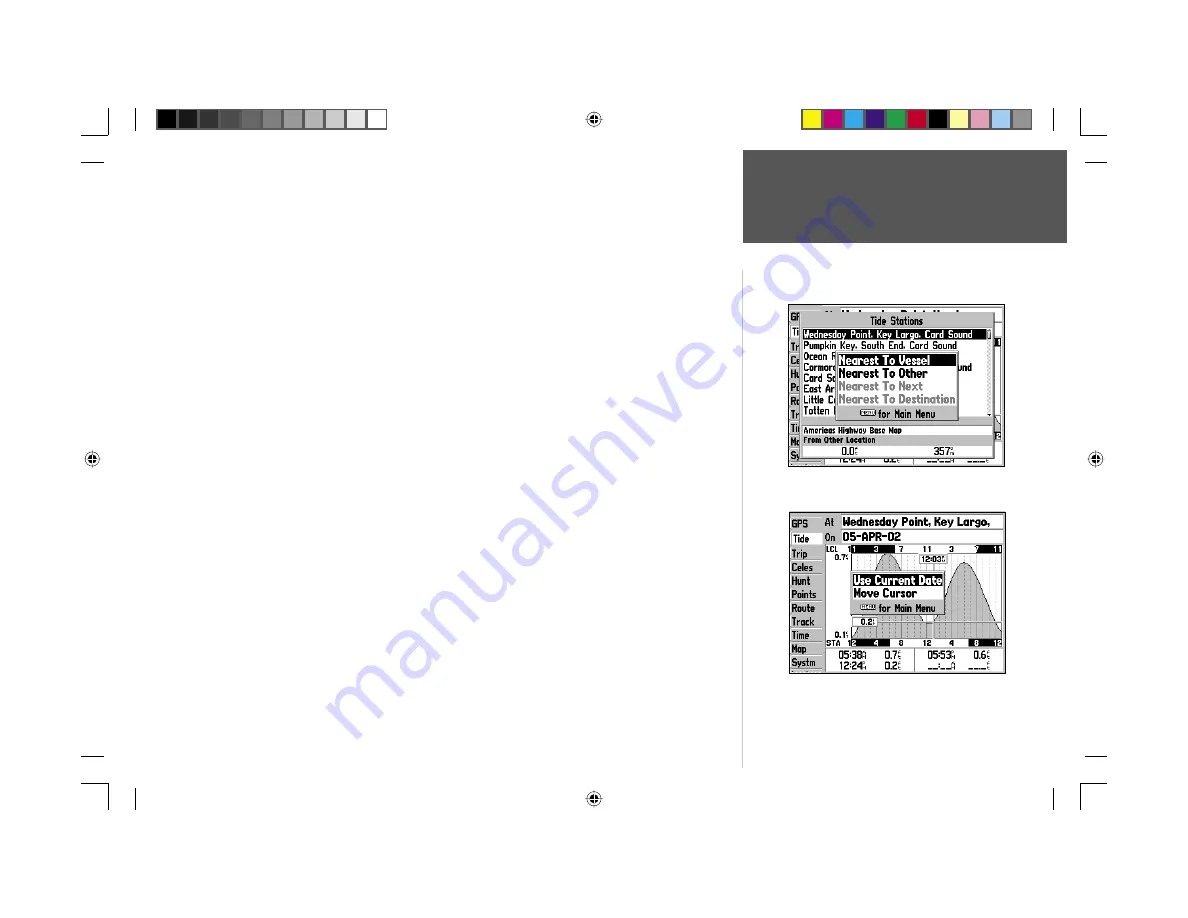
Reference
45
Main Menu: Tide Tab
To view the chart for a tide station nearest to your current location:
1. From the ‘Tide’ tab, press
FIND
, select ‘Tide Stations’ and press
ENTER
.
2. Press
MENU
and select ‘Nearest to Vessel’. Select the desired station from the list and press
ENTER
.
3. Highlight ‘Show Chart’ and press
ENTER
. Selecting ‘Next’ will return to the list with the next station
highlighted.
To view a tide chart for another station:
1. Highlight the name of the current tide chart displayed, and press
ENTER
.
2. A list of stations nearest to the currently selected station is displayed. Use the
ARROW KEYPAD
to
highlight the desired station from the list and press
ENTER
.
3. With ‘OK’ or ‘Show Chart’ highlighted, press
ENTER
to view the chart.
To fi nd the chart for a tide station nearest to a location on the map:
1. Press
FIND
, select ‘Tide Stations’ and press
ENTER
.
2. Press
MENU
, select ‘Nearest to Other’ and press
ENTER
.
3. Use the
ARROW KEYPAD
to select a position on the map with the Map Pointer and press
ENTER
.
4. Select the desired station from the list and press
ENTER
to view the Information page for the chart.
This shows the station’s distance and bearing from the selected map location, and the station’s
position coordinates.
5. Highlight ‘Show Chart’ and press
ENTER
to view the chart
To view the tide chart for another date:
1. With the desired chart displayed, highlight the ‘On’ (date) fi eld and press
ENTER
.
2. Enter the desired date with the
ARROW KEYPAD
and press
ENTER
.
3. To return to the current date, press
MENU
, then highlight ‘Use Current Date’ and press
ENTER
.
To view a chart’s details for another time during the day (other than current time):
1. With the desired chart displayed, press
MENU
and select ‘Move Cursor’.
2. Press the
ARROW KEYPAD
RIGHT or LEFT to view the chart at another time.
3. To return to the current time, press
MENU
and select ‘Stop Moving Cursor’.
Searching for Tide Stations
Tide Tab Menu Options
190-00185-10_0A.indd 45
6/18/2002, 10:00:56 AM
















































