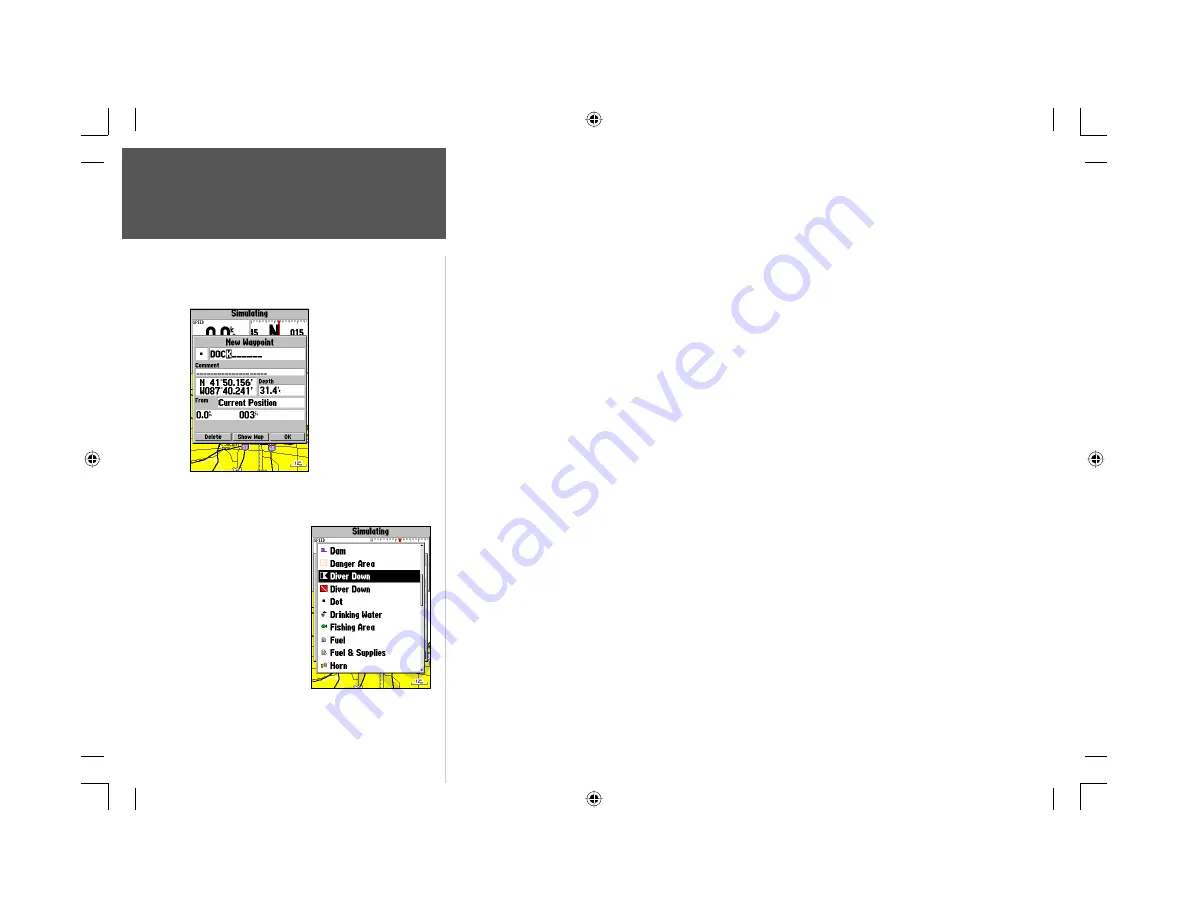
10
Getting Started
Marking Waypoints
To mark your present position:
1. Hold down the
ENTER/MARK
key until the ‘New Waypoint’ window appears then release the
key. The window will show a default three-digit waypoint name/number (001), symbol (dot), and
position. You can leave the name as the auto-assigned number, but for this exercise, lets change
the name to ‘DOCK’.
2. Use the
ARROW KEYPAD
to highlight the waypoint name fi eld (001) and press
ENTER/MARK
.
You will see that just the fi rst ‘0’ is now highlighted.
3. Press LEFT on the
ARROW KEYPAD
to clear the name fi eld.
4. Press UP or DOWN on of the
ARROW KEYPAD
until the letter ‘D’ appears, and then press RIGHT
to go to the next space to the right, then UP or DOWN again until ‘O’ appears. Repeat this until you
have entered the name ‘DOCK’. If you make a mistake and select an incorrect character, simply press
LEFT on the
ARROW KEYPAD
to backspace the cursor and then UP or DOWN to correct the entry.
(If you accidentally press
ENTER/MARK
before you are done, simply press
ENTER/MARK
again
and move the highlight to where you left off.)
5. After you have entered all the letters, press
ENTER/MARK
to confi rm the name.
6. To access the waypoint symbol page, highlight the waypoint symbol fi eld, which is to the left of the
waypoint’s name and press
ENTER/MARK
. The default symbol is a dot.
7. You will see an alphabetical list of available waypoint symbols to choose from. Press the
ARROW
KEYPAD
UP or DOWN until you highlight the ‘ANCHOR’ symbol. You will see a scroll bar on the
right of the window indicating your current position on the entire list of symbols.
8. Press
ENTER/MARK
to confi rm the ‘ANCHOR’ symbol.
9. Highlight ‘OK’ at the bottom of the window and press
ENTER/MARK
again to confi rm the ‘OK’
prompt and save the waypoint.
The waypoint is now stored in memory. Note that waypoints may also be created graphically from
the map display or by manually entering position coordinates. Each of these techniques is described in
the reference section of the manual and/or on your GPSMAP 188/188C/238 Sounder Quick Reference
Guide.
Press
ENTER/MARK
after entering the name.
You can choose from a list
of useful symbols.
There are two Diver Down
waypoint symbols to select
from: the International and
U.S. versions.
188188C238 Manual Part 1.indd 10
6/30/2003, 3:34:27 PM
Summary of Contents for GPSMAP 188 Sounder
Page 132: ...188Ccover indd 3 6 30 2003 3 24 52 PM...
Page 133: ......
















































