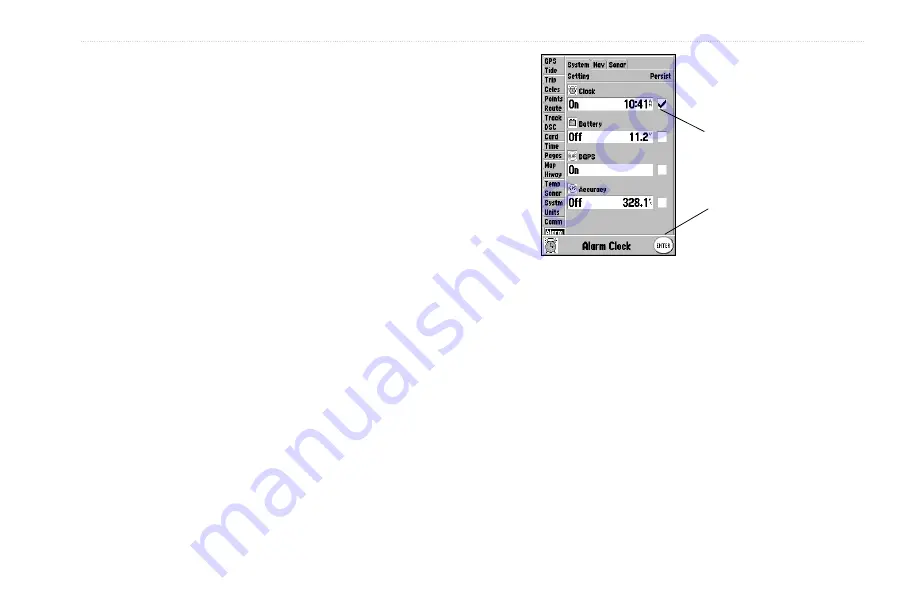
GPSMAP 192C Owner’s Manual
77
M
AIN
M
ENU
>
A
LARM
T
AB
To set an alarm:
1. Use the
ROCKER
to highlight a sub tab.
2. Highlight the field you want activate, and press
ENTER
.
3. Change the mode to the setting, and press
ENTER
.
4. Highlight the next field to the right, press
ENTER
, enter the
settings, and press
ENTER
to finish.
5. If you want the alarm to display and beep until
acknowledged, highlight the
Persist
box, and press
ENTER
.
If
Persist
is
checked, an alarm
stays active until
acknowledged.
Press
ENTER
to
acknowledge an
alarm.















































