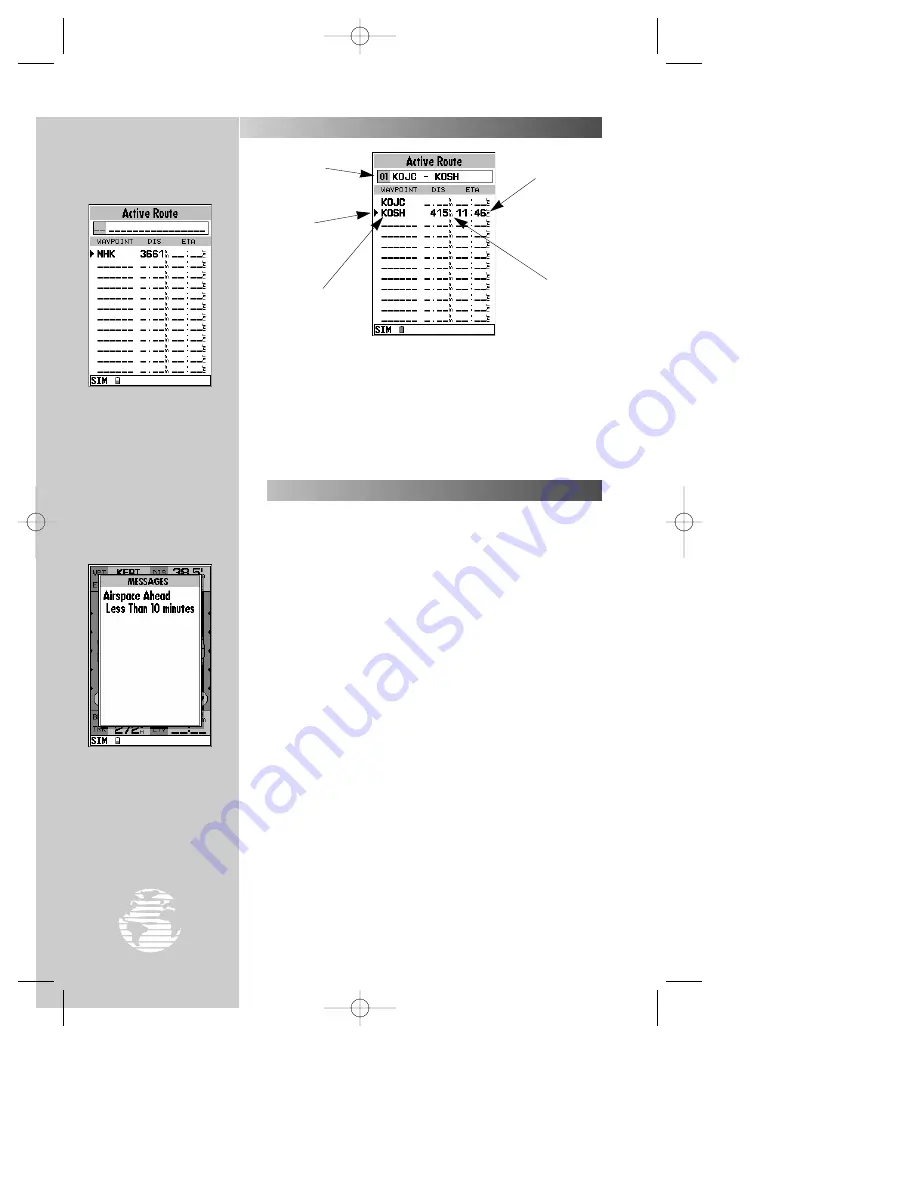
The last of the five main pages is the
active route page
. The active
route page shows the GOTO waypoint or each waypoint of a route,
with waypoint name, cumulative distance and ETA from your present
position. The current destination waypoint is marked with an arrow
on the left-hand side of the page. If no destination has been specified
using the
G
key or a route, no waypoints will be listed on the page.
As you continue along your route, you may pass in close
proximity to, or enter, an airspace. Whenever you are within 2 nm,
projected to enter, or inside an airspace, the GPSMAP 195 will notify
you with a message and supply detailed information on each airspace
you are being alerted to. Look closely at the map display. If you see
an airspace ahead of your current route of flight, you may be alerted
with a message as you approach it. (You may have to wait a few min-
utes to get this message, depending on how fast you are going.)
NOTE
: The airspace alert occurs when your current altitude places you
within the floor and ceiling limits of the airspace. If you are several hundred
feet, or more, below or above these limits, the GPSMAP 195 will not bother you
with an alert, but the airspace boundary will still appear on the map display.
To return to the map display and view the airspace boundaries:
1. Press the
J
or
Q
key several times until the map page
appears.
When using the
©
©
key, the active route page
shows the destination
waypoint name, distance
from present position and
estimated time of arrival.
When an airspace warn-
ing occurs, your first indi-
cation will be an audible
tone and ‘Message - Press
Page’ flashing on the status
bar. To view the airspace
alert message, press
∆
∆
.
24
ACTIVE ROUTE PAGE
TAKEOFF TOUR
AIRSPACE WARNINGS
#
?
Current
Destination
Distance to
Waypoint
Estimated Time
of Arrival
Route # and
Description
Destination
Waypoint
Name
gps 195 manual C 7/1/99 4:48 PM Page 24















































