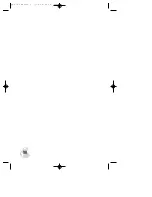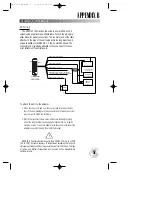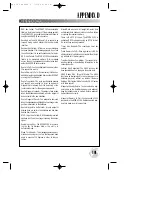REFERENCE
Density altitude may be
calculated by entering val-
ues for indicated altitude,
calibrated airspeed, baro-
metric pressure and total
air temperature.
When calculating density
altitude and winds aloft, be
sure to enter the required
values from the appropriate
aircraft instrument.
86
DENSITY ALTITUDE/WINDS ALOFT
The
density altitude/winds aloft submenu
provides E6-B func-
tions for calculating density altitude, true airspeed and winds aloft.
To calculate density altitude and true airspeed:
1. Highlight the ‘Density Altitude/Winds Aloft’ option from the main
menu page and press
T
.
2. Highlight the indicated altitude field and press
T
.
3. Enter the altitude from your altimeter and press
T
.
4. Press
T
to begin entry of your calibrated airspeed.
5. Enter the calibrated airspeed and press
T
.
6. Press
T
to begin entry of your current barometric pressure
(altimeter setting).
7. Enter the barometric pressure and press
T
.
8. Press
T
to begin entry of the total air temperature (TAT).
9. Enter the TAT and press the
T
key. The calculated density alti-
tude and true airspeed will be displayed at the bottom of the page.
NOTE
: TAT is the temperature of the air including the heating effect caused
by speed. The temperature reading on a standard outside air temperature
gauge found in most piston aircraft is TAT.
The winds aloft function will calculate the wind direction, speed
and head/tail wind component for you by entering your true air
speed and current heading. If the true airspeed was calculated from
previously entered density altitude data, the calculated figure may be
used here without re-entering.
To calculate winds aloft:
1. Highlight the true airspeed field (TAS) and press
T
.
2. Enter the TAS and press
T
.
3. Press
T
to begin entry of your current heading.
4. Enter your heading and press
T
. The wind direction, speed and
head wind component will be displayed at the bottom of the page.
#
?
Main Menu: Winds
gps 195 manual C 7/1/99 4:49 PM Page 86