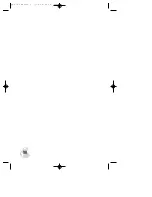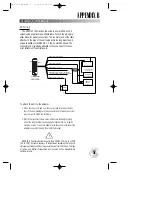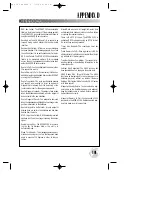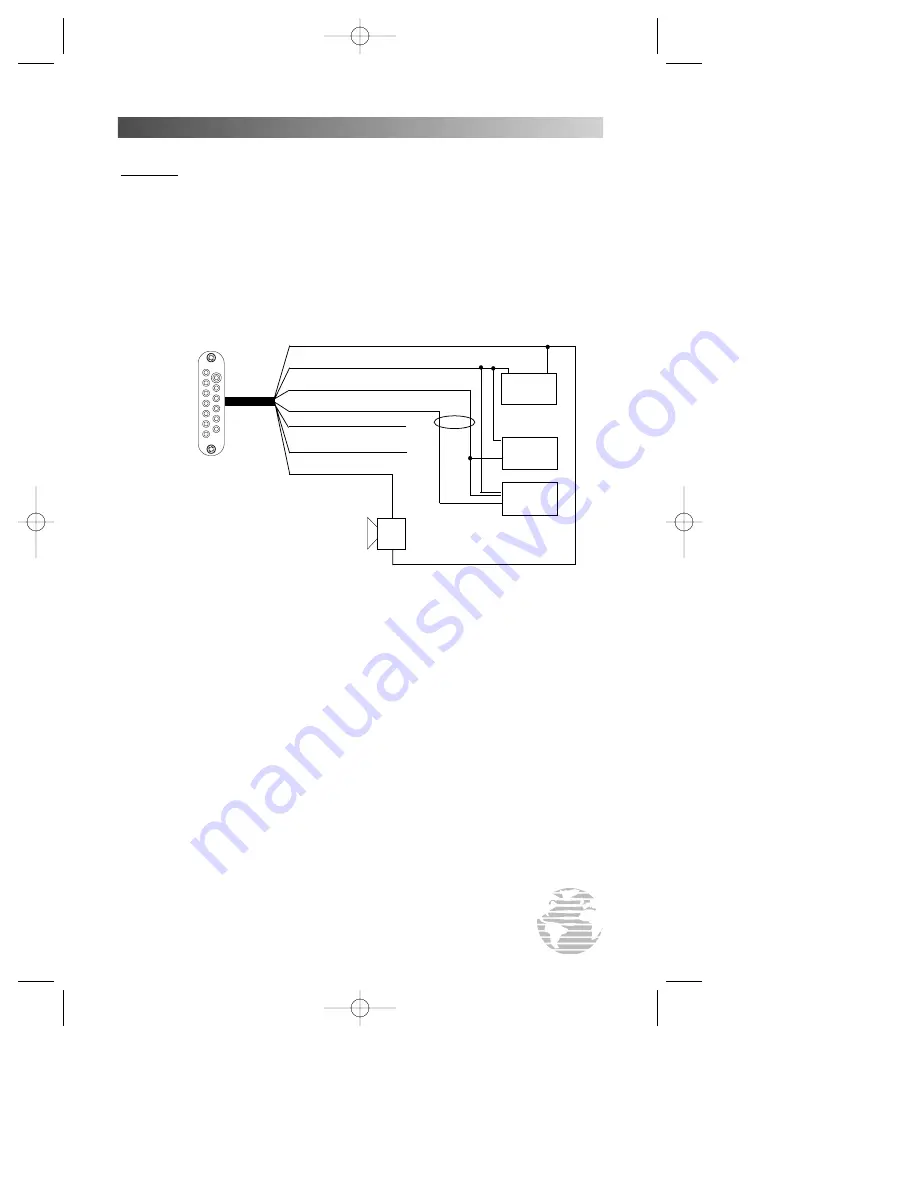
APPENDIX B
97
WIRING & INTERFACE
DC Wiring
The GPSMAP 195 may be hard-wired to an aircraft’s 6-40v DC
system using an optional power/data cable. Consult the wiring dia-
gram below for proper connections. The connector end of the cable
attaches to the back of the unit using either the long brass thumb
screws supplied or standard M3 x .5 (6mm) machine screws. The
connector end may also be attached to the yoke mount for conve-
nient attachment to aircraft power.
To attach the unit to the adapter:
1. Place the connector end over the contact pad located on the bot-
tom of the unit, making sure the connector end is facing the correct
way in order to match the terminals.
2. Match the two small screw holes, and secure the adapter using
either the long thumb screws supplied or standard M3 x .5 (6mm)
machine screws. To use this adapter with the yoke mount, insert the
adapter connector through the slot in the bracket.
WARNING: The temperature range for the GPSMAP 195 is -4 to +158ºF
(-20 to 70ºC). Extended exposure to temperatures exceeding this range (in
storage or operating conditions) may cause failure of the LCD screen. This type
of failure and related consequences is not covered by the manufacturer’s
limited warranty.
PIN 2 (red): 6-40 volts DC
PIN 1 (black): Ground
PIN 4 (blue): data out
PIN 5 (brown): data in
PINS 8 (white), 9 (orange), 10 (purple),
11 (pink), 12 (gray), 13 (green): No connect
PIN 6 (yellow): alarm low
Pin assignment
(CABLE VIEW)
(-)
(+)
10-40 volts DC
Autopilot/
NMEA Device
GBR 21
Beacon
Receiver
Alarm/
Relay
(-)
Shield Grounded
Through GPS
(+)
#
!
PIN 1
PIN 2
PIN 13
gps 195 manual C 7/1/99 4:49 PM Page 97