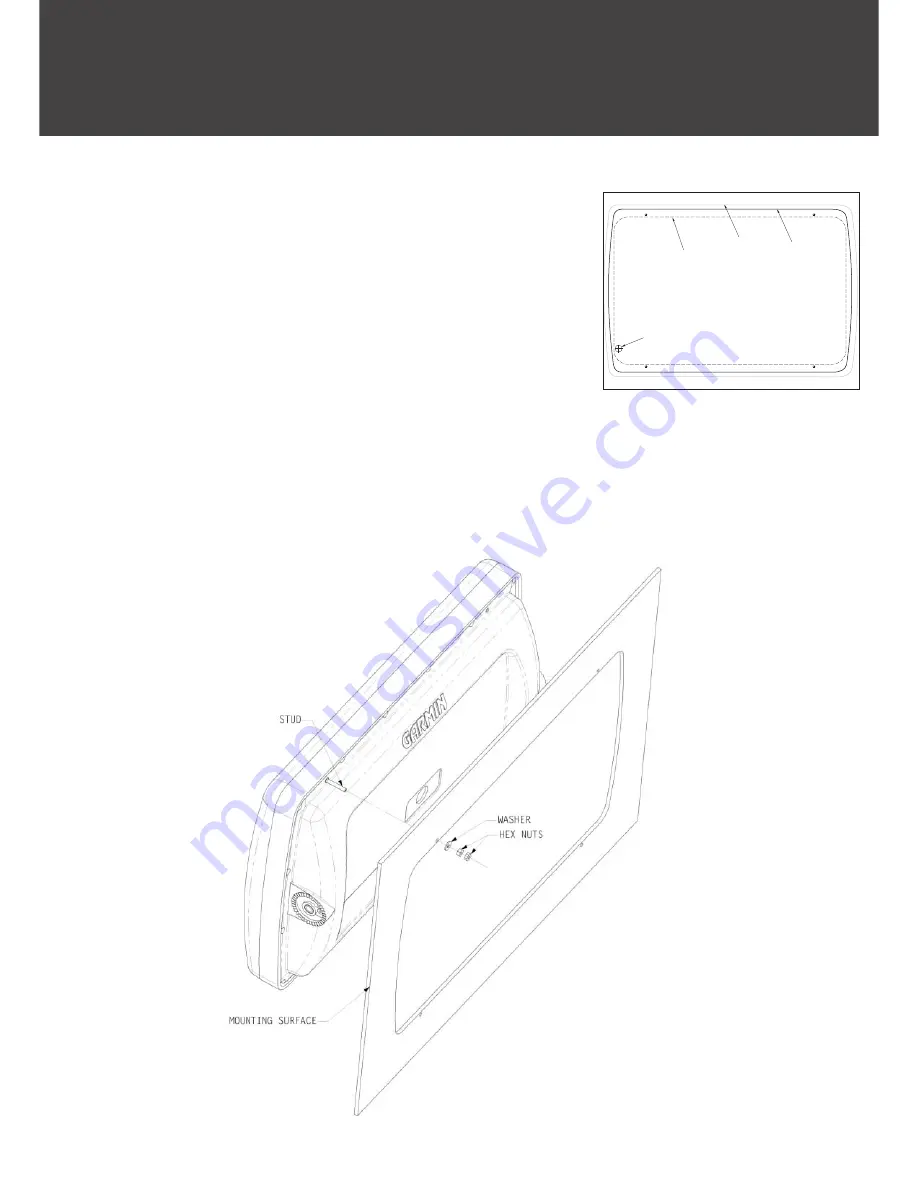
2010 FLUSH MOUNT TEMPLATE
CUT MOUNTING SURFACE
ALONG INSIDE OF THIS LINE
TRIM TEMPLATE ALONG THIS
LINE TO AID FITTING
UNIT OUTLINE
Drill four 3mm (1/8") mounting holes at the
indicated locations.
Mount the unit with 3mm machine screws. The
length will depend on the thickness of the surface
that you are mounting the unit on.
When mounting the unit make sure that the 3mm
screws will not extend further than 4mm into the
unit. If the screws are too long, they may damage
the unit.
Garmin International 1200 E. 151st Street, Olathe, KS 66062 Part Number 190-00244-00
May 2001 Printed in Taiwan
MOUNTING HOLE
MOUNTING HOLE
MOUNTING HOLE
MOUNTING HOLE
DRILL A 3/8" HOLE.
BEGIN CUTTING HERE
Flush Mount Template
Flush Mounting the GPSMAP 2006/2010:
1. Trim the Flush Mount Template and tape in the desired location.
2. Using the Center Punch, indent the center of each Mounting Hole location.
3. Using an 1/8” (3mm) drill bit, drill the four Mounting Holes.
4. Using a 3/8” (6mm) drill bit, drill a hole for a location to begin cutting the mounting surface.
5. Using the Jig Saw, cut the mounting surface along the inside of the dashed line indicated on
the template.
Be very careful when cutting this hole, there is only a small amount
of clearance between the unit and the Mounting Holes
.
6. Install the four Mounting Studs into unit by screwing the shorter, threaded section in to the
back of the unit. Use a 1/16” (2mm) Allen Wrench to tighten the Mounting Studs until the
stop contacts the case. Be careful not to overtighten as this may damage the Mounting
Stud! The studs have a reusable thread-locking patch pre-applied from the factory.
7. Place the unit in position in the cut out in the mounting surface.
8. Place washers over the Mounting Studs, then thread on one Hex Nut per Mounting Stud.
Tighten all four until the unit is snug against the mounting surface. Install and tighten the
second Hex Nut on all four Mounting Studs to lock the fi rst one in place.
GPSMAP 2006 / 2010 / GPS 17N Installation Guide
























