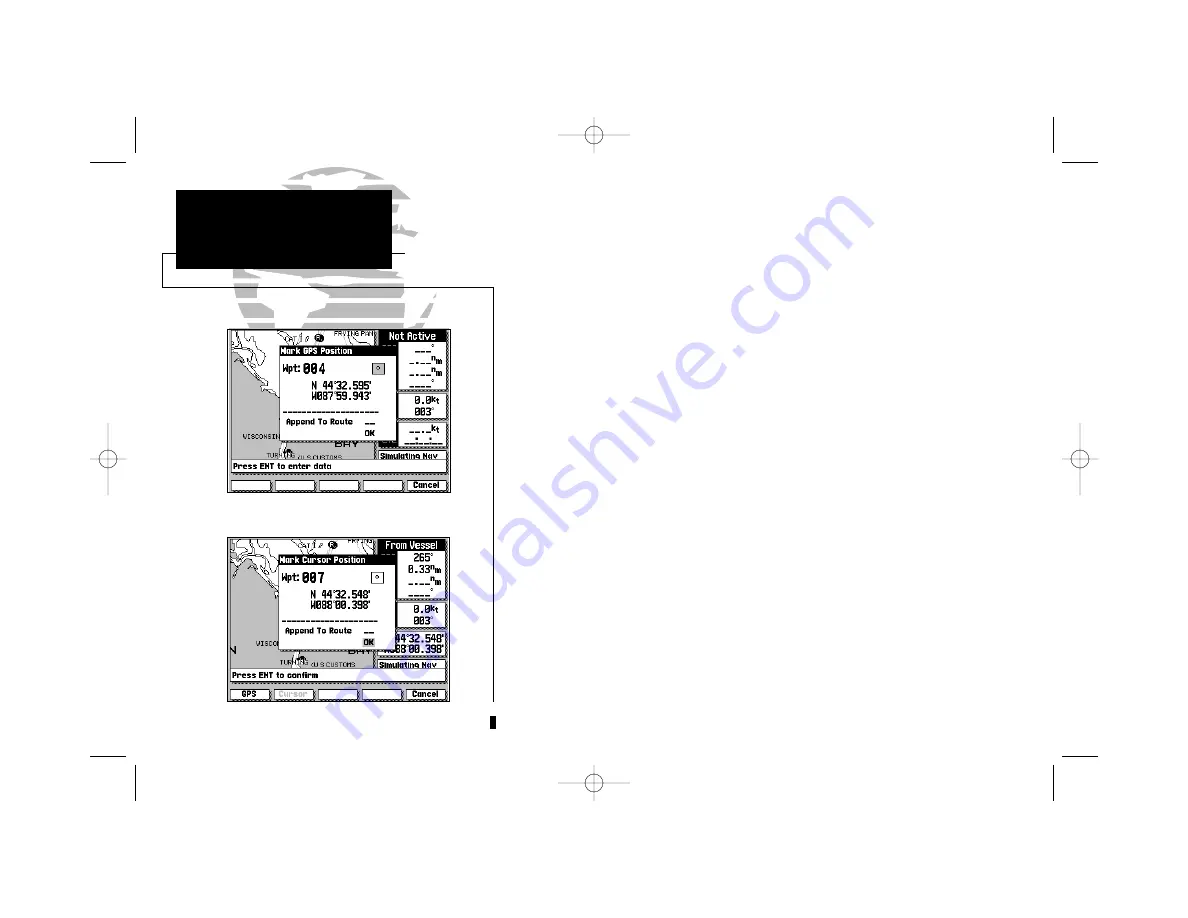
The GARMIN GPSMAP system features a
F
key that lets you quickly
capture your present position or a target cursor position and create a new
waypoint right from the map display. The
F
key will capture your present
position when the cursor is not in use, or will give you the option of marking
your present position or the cursor position when the cursor is in use.
To mark your present position:
1. Press the
F
key to capture your present position.
2. If you want to accept the waypoint with the default name, symbol and
comment, press
C
to confirm the ‘OK’ prompt.
3. To enter your own name, symbol or comment, highlight the appropriate field
and press
C
.
4. After entering your changes, using the
K
keypad, move the field highlight
back to the ‘OK’ prompt and press
C
.
To mark the cursor position:
1. Use the
K
keypad to move the cursor to the desired position.
2. Press the
F
key to mark the position.
3. Press the CURSOR softkey to use the Cursor Position.
4. If you want to accept the waypoint with the default name, symbol and
comment, press
C
to confirm the ‘OK’ prompt.
5. After entering your changes, using the
K
keypad, move the field highlight
back to the ‘OK’ prompt and press
C
.
The cursor may also be used to mark a navaid position as a waypoint by
pointing to the desired navaid with the cursor, following the steps above, and
selecting the NAVAID softkey (in lieu of the CURSOR softkey). The default
comment will be the navaid text shown on the Map Page.
34
SECTION
6
MARK KEY
Marking GPS &
Cursor Positions
215225manb.qxd 4/27/00 9:22 AM Page 34
















































