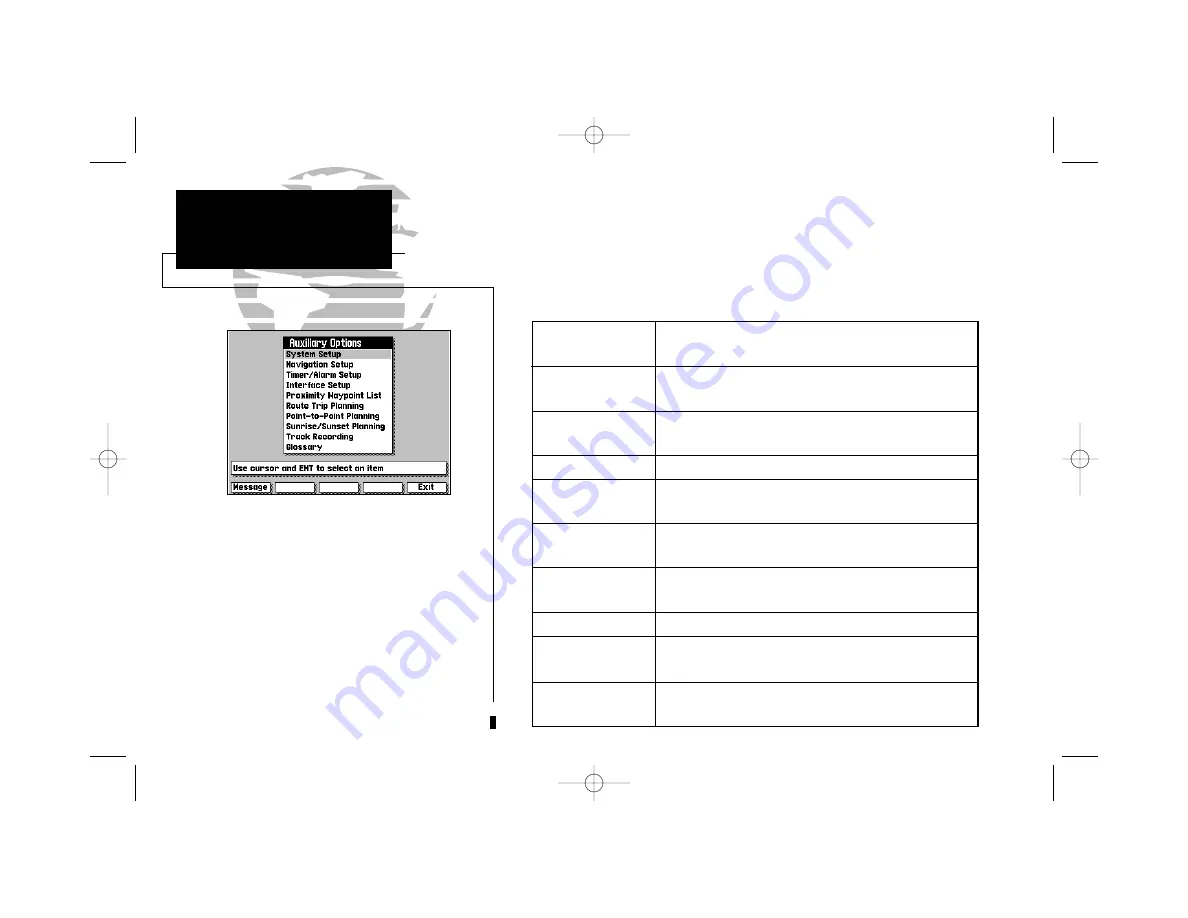
46
The GPSMAP’s AUX softkey provides access to the various system, naviga-
tion and interface setup menus used to customize your unit’s operation. Once
you have pressed the AUX softkey, you’ll see a complete list of available
options listed by category. Each category on the list has its own submenu of
setup options and functions which can be accessed by selecting an Auxiliary
Menu option with the
K
keypad and pressing
C
. Available options are:
System Setup
Settings for operating mode, date/time format, enable/
disable audio tone, screen contrast adjustment
Navigation Setup
Position format; units of measure for distance, speed and depth;
heading reference; Settings for map datum and map orientation
Timer/Alarm Setup
Timers for count down and elapsed time; Alarms for clock time,
anchor drag, waypoint proximity and off course
Interface Setup
Input/output interface settings, beacon receiver frequency/bit rate
Proximity Waypoints
List of any designated proximity waypoints along with on-screen
symbol and proximity distance, also create new proximity wpts
Route Trip Planning
Planning window providing route calculations for desired track,
distance between waypoints, total fuel required and time enroute
Point-to-Point Planning Planning window to calculate trip distance, fuel usage, time
enroute and ETA between any two waypoint positions
Sunrise/Sunset Planning Sunrise/sunset times calculated for any waypoint position
Track Recording
Enable/disable recording, settings for recording status and interval,
options for erasing track memory and enabling TracBack route
Glossary
Listings of basic information/definitions for navigation terms and
on-screen abbreviations
SECTION
9
AUXILIARY MENU
Menu Options
215225manb.qxd 4/27/00 9:22 AM Page 46
















































