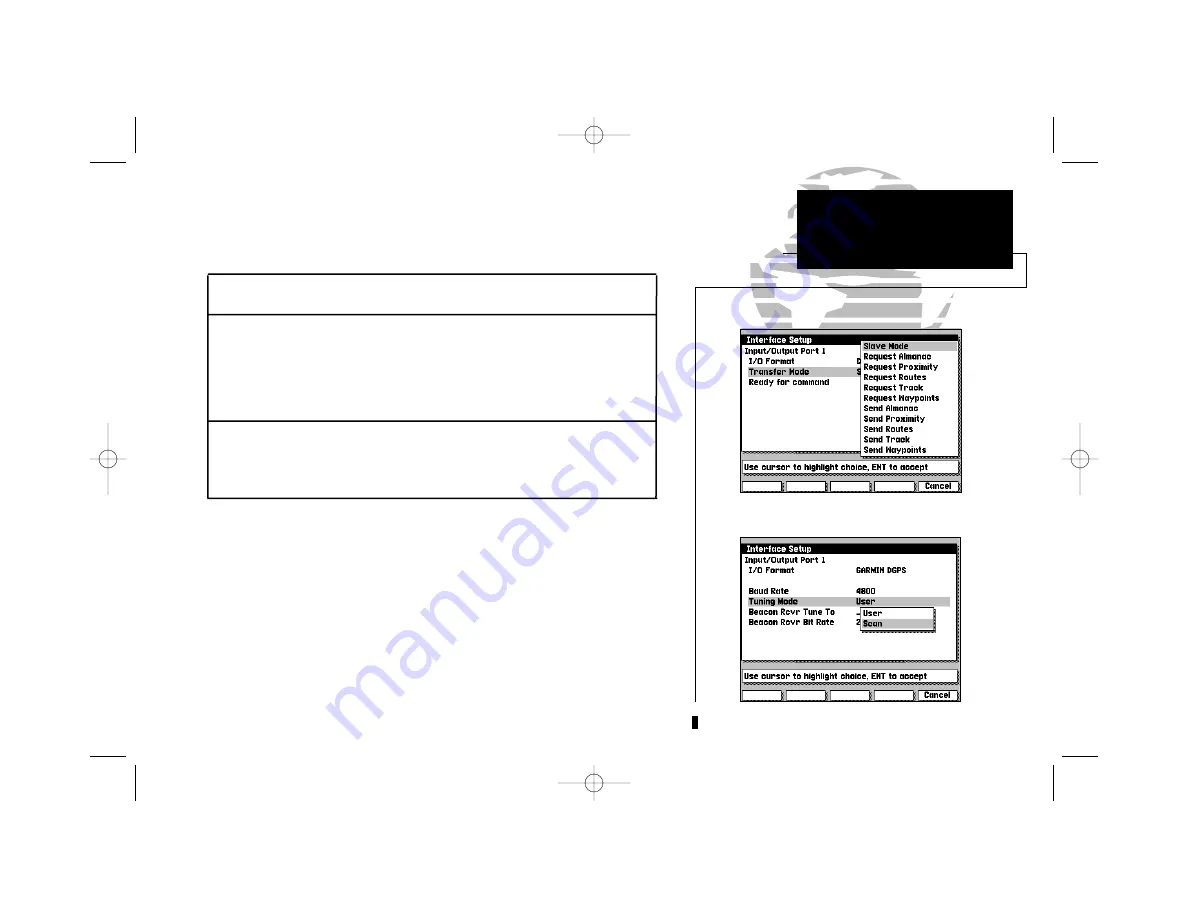
53
The interface setup submenu also controls the built-in beacon receiver (if so
equipped) or allows you to connect to an external beacon receiver (if purchased
without the built-in beacon receiver). When using an external beacon receiver,
three additional formats are provided to accept RTCM input corrections:
GARMIN DGPS
(external DGPS only)used for connecting your GPSMAP
unit with a GARMIN DGPS receiver.
RTCM In/NMEA Out
(external DGPS only) provides an input interface for
connection of a DGPS beacon receiver and a selectable NMEA output to
control tuning functions. With this option selected, additional fields are
provided to select a bit rate and frequency for the DGPS beacon site. The
DGPS status will be displayed on the Satellite Status Page, with the, signal-
to-noise ratio, distance to transmitter and status shown.
RTCM In/No Out
(external DGPS only) provides an input interface for con-
nection of a DGPS beacon receiver, but provides no output capabilities. This
format is suitable for non-GARMIN automatic or manually-tuned receivers
which provide RTCM correction data.
To specify an I/O format
, highlight the I/O format field, press
C
and select
an option from the submenu listing. Once you’ve selected an I/O format, you
may need to specify other preferences in various fields below the format field
for transfer modes, NMEA formats, receiver frequency, etc.
When Data Transfer is selected, you’ll need to specify what information to
request or send to the remote unit or PC through the Transfer Mode field. The
Slave Mode
setting lets you control all data transfer from the connected PC or
GPSMAP, while the other settings request or send specific data from the main
GPSMAP unit to another Garmin GPS unit.
Whenever an NMEA output is selected for the GPSMAP system, you’ll need
to select an option from the NMEA Format field. To choose an NMEA format,
highlight the NMEA Format field and press
C
. Once you’ve selected a
format, the GPSMAP will automatically set the proper baud rate.
SECTION
9
AUXILIARY MENU
Interface Settings
Interface Formats
External DGPS unit shown.
External DGPS unit shown.
215225manb.qxd 4/27/00 9:22 AM Page 53
















































