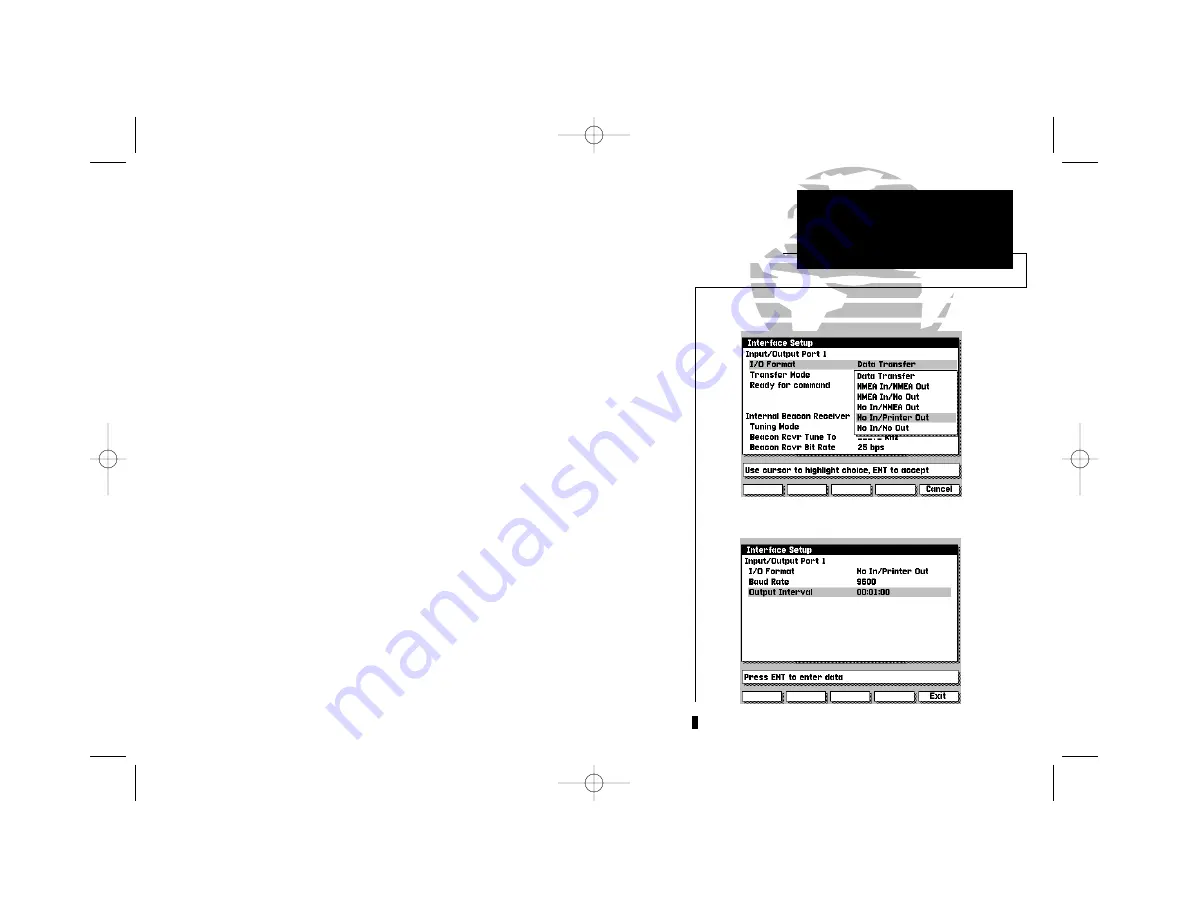
The “Bcn Rcvr” field on the Status Page will show one of the following:
• Tuning— unit is attempting to tune to the specified frequency and bit rate.
• Scanning— unit is automatically scanning through the frequencies and bit rates.
• Receiving— unit is receiving DGPS signal and ready for operation.
• Check Wiring— unit is not making connection with an external DGPS receiver.
• No Signal— unit is not receiving a DGPS signal for the specified frequency.
When the unit is receiving a DGPS signal, the “SNR” (Signal to Noise Ratio)
and “Distance” fields will show data. The SNR range is 0dB to 30dB, with 30
being the best. The Distance may or may not show data, depending upon the
signal being broadcast from the DGPS site.
No In/Printer Out
can output course information to a serial printer.
To enable the serial printer output:
1. Activate the Interface Setup Menu.
2. Using the
K
key, highlight the
‘I/O Format’ field and press
C
.
3. Using the
K
key, select ‘No In/Printer Out’ on the selection list and press
C
.
The Baud Rate can be set to a range between 300 - 9600.
To change the Baud Rate:
1. Using the
K
key, highlight the
‘Baud Rate’ field and press
C
.
2. Using the
K
key, select the desired baud rate and press
C
.
The Output Interval can be set to a time between 3 seconds and 9 hours.
To change the Output Interval:
1. Using the
K
key, highlight the
‘Output Interval’ field and press
C
.
2. Using the
K
key, enter the desired time pressing
C
to access the next digit.
3. To accept the new time press
C
.
55
SECTION
9
AUXILIARY MENU
Interface Settings
Interface Formats
Internal DGPS unit shown.
External DGPS unit shown.
215225manb.qxd 4/27/00 9:22 AM Page 55
















































