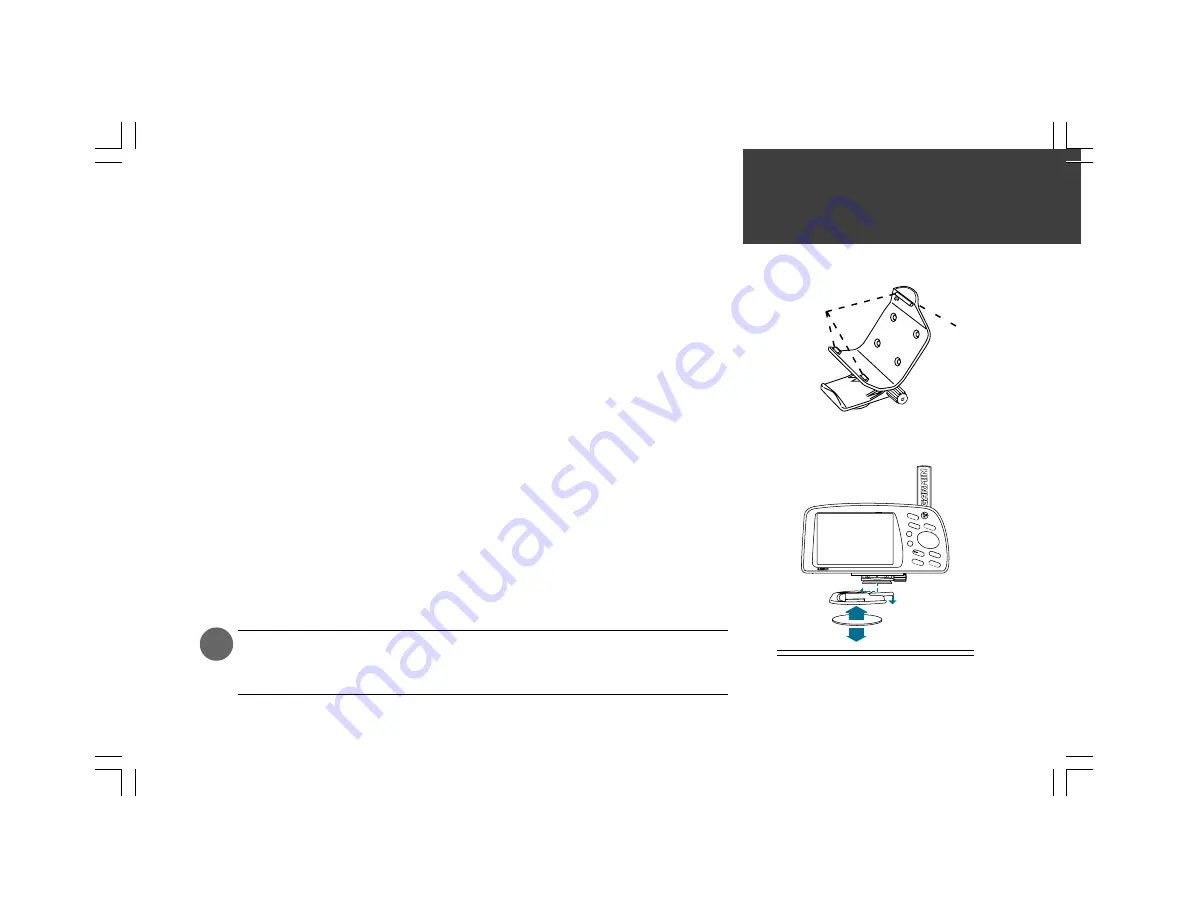
89
A dash mounting bracket is included in the GPSMAP 295 package, allowing you install the unit at
the best viewing location. At the end of your trip, the unit can be quickly removed from the mount and
packed away for safekeeping. Semi-permanent and temporary adhesives are both provided for securing
the mounting bracket within your vehicle.
To secure the mounting bracket base within the vehicle:
1. Identify the desired mounting location and clean the area with a non-residue cleaner (e.g., alcohol
or window cleaner). Allow to dry or wipe clean with a dry towel.
2. Remove the backing paper from one side of the adhesive disk (semi-permanent two-sided tape or
the temporary adhesive putty disk) and place the adhesive disk on the desired mounting location.
3. Remove the backing paper from the other side of the adhesive disk and press the mounting bracket
base onto the adhesive disk.
To attach the GPSMAP 295 to the mounting bracket:
1. Locate the two tabs on the bottom of the GPSMAP 295 unit and the mounting bracket.
2. Place the bottom of the unit onto these two tabs and rotate the top of the unit into the bracket
until it snaps into place. There is a single wide tab at the top of the unit/bracket which will secure
the unit in the bracket when properly installed.
3. For added security, thread the small knob at the top of the bracket into the GPSMAP 295 unit.
To attach the unit/bracket assembly to the mounting bracket base:
1. Slide the assembly into the bracket base until you hear it snap into place.
2. Adjust the unit to achieve the desired viewing angle.
3. Slide the locking lever to the right to lock the unit in place.
WARNING:
Do not mount the GPSMAP 295 over automotive airbag panels or in a
location which could cause injury in the event of an accident or collision. Refer to your
vehicle owner’s manual for airbag locations and safety precautions.
I
Appendix A
Mounting Bracket
Secure the mounting bracket base using the adhesive disk.
Slide the unit/bracket assembly into the mounting bracket
base and lock into place with the locking lever.
Place the unit onto the two Tabs at the bottom of the
bracket. Rotate the unit until the wide Tab at the top snaps
into the unit. Secure with the Locking Knob.
G P S M A P 2 9 5
ENTE
R
MARK
MENU
NRST
ROUT
E
WPT
QUIT
PAGE
OUT
IN
Tabs
Locking Knob
(back side)
Summary of Contents for GPSMAP 295
Page 1: ...Introduction 1 GPSMAP 295 Pilot s Guide Reference...
Page 2: ...2 Introduction...
Page 114: ...104 Appendix G...
Page 115: ...Appendix G 105...