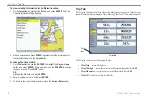54
GPSMAP 3005C Owner’s Manual
M
AIN
M
ENU
>
M
ESSAGES
T
AB
Messages Tab
The Messages tab shows a list of messages generated by the GPSMAP 3005C.
Use the
ROCKER
to scroll through the messages. The date and time when each
message occurred is shown at the bottom of the tab.
Viewing Detailed Message Information
You can view detailed information about the message, such as date, time,
position, speed, course, and heading.
To view detailed information:
Highlight a message, and press
ENTER
. A window opens, showing
detailed information for the selected message.
Summary of Contents for GPSMAP 3005C
Page 1: ...GPSMAP 3005C Owner s Manual...
Page 111: ......