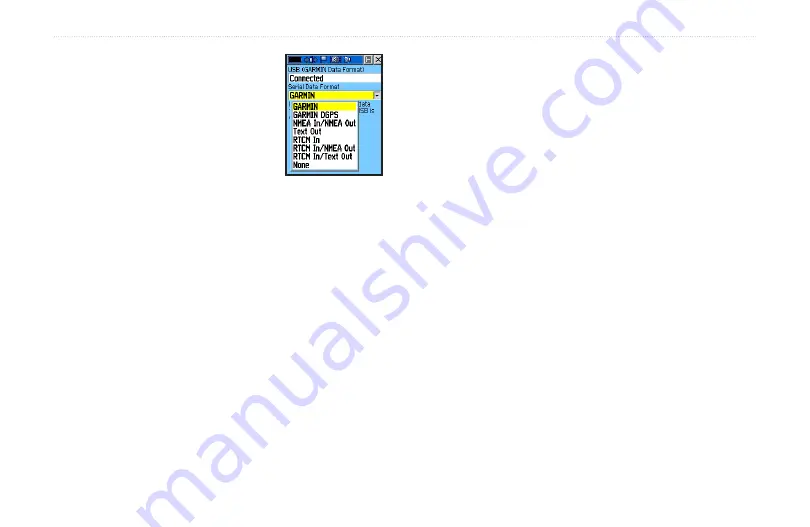
U
NIT
O
PERATION
>
S
ETUP
P
AGES
Rino
®
520/530 Owner’s Manual
85
Interface Setup Page
Interface Setup Page
The Interface Settings Page
allows you to choose from
different input/output serial data
formats. This feature is used
when connecting to external
NMEA devices, a DGPS beacon
receiver, a personal computer,
etc. To use non-Garmin data formats, you must use the
RS232 to Mini USB interface cable described in the
Accessories section of this manual. Refer to your Garmin
Dealer or the Garmin web site
(www.garmin.com)
for
availability.
To access the Interface Setup page:
1. Cycle the
Page/Quit
button or press the
Main
Page
button to access the Main Menu.
2. In the Main Menu, scroll down and select
Setup
.
3. Select the
Interface
icon to open the Interface
Setup page.
The available interface formats are:
Garmin
—The proprietary format used to exchange
waypoint, track, and map data with a PC. Use this setting
for transferring data when using a MapSource product.
Garmin DGPS
—Allows DGPS input using a Garmin
beacon receiver and a standard RTCM SC-104 and DGPS
tuning.
NMEA In/NMEA Out
—Supports the output of standard
NMEA 0183 version 3.01 data. Use this for real-time
plotting with MapSource or third party programs.
Text Out
—Allows ASCII text output of location and
velocity information without input capabilities.
RTCM IN
—Allows DGPS input using a standard RTCM
SC-104 format without output capabilities.
RTCM In/NMEA Out
—Allows DGPS input using a
standard RTCM SC-104 format and supports the output
of standard NMEA 0183 version 3.01 data.
















































