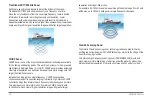GPSMAP
®
585 Plus
7
Shift Zoom
ClearVüSplit Zoom
Split Frequency
Depth Data Graph
Temperature Data Graph
Sonar Recordings
Fishing Chart
Mariner’s Eye 3D
Fish Eye 3D
Numbers
Compass
Trip
Speed Data Graph
GPSMAP 585 Plus Navigation Chart
Available Shortcuts
Editing the Page Shortcuts
Before you can change a page in the shortcuts menu, you must add the page
to your home screen (page 5).
You can change the pages that appear in the shortcuts menu.
1
From the page you want to add to the shortcuts menu, hold
PAGE
. An
editable shortcuts menu appears.
2
Select
PAGE
to select the location in the menu for the shortcut.
3
Select
SELECT
>
Yes
.
Adding the Numbers or Trip Page
Before you can customize the Numbers or Trip screens, you must add them
to the home screen.
1
Select
Customize Home
>
Add
>
Navigation Info
.
2
Select
Numbers
or
Trip
.
Numbers
To customize the Numbers screen, select
Numbers
>
MENU
.
Change
Numbers
: Sets what type of data is displayed.
Change Layout
: Sets the amount of number data that is displayed.
Trip Page
To customize the Trip screen, select
Trip
>
MENU
.
Reset Trip
: Resets the trip data and allows you to record new trip data.
Reset Odometer
: Resets the odometer data and allows you to record new
odometer data.
Reset Maximum Speed
: Resets the maximum speed for the trip and allows
you to record a new maximum speed.
Adding the Data Graphs Screen
Before you can customize the Speed Data Graph screen, you must add it to
the home screen.
You can view graphical sonar data on the home screen using the Speed Data
Graph screen.
From the home screen, select
Customize Home
>
Add
>
Speed Data
Graph
.
Summary of Contents for GPSmap 585 Plus
Page 1: ...Owner s Manual...
Page 8: ...vi GPSMAP 585 Plus...
Page 66: ......
Page 67: ...X O O O O O X X O O O O X O O O O O X O O O O O SJ T11364 O GB T26572 X GB T26572...