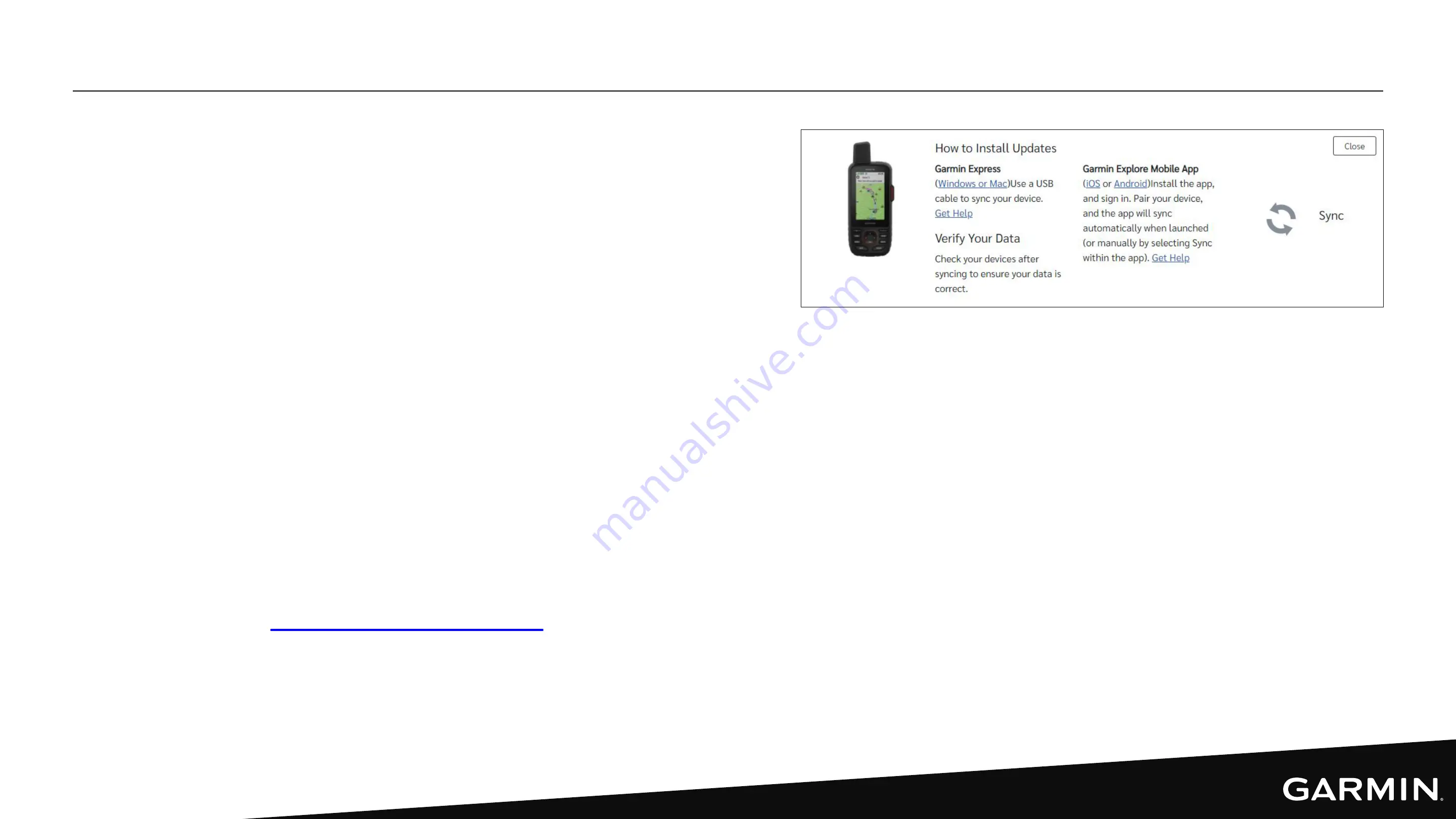
Keeping your GPSMAP 66i firmware up-to-
date allows for the best performance and will
take advantage of the latest improvements
Firmware updates are released periodically,
we recommend updating your device
firmware on a regular basis
Updates are free and sent to the GPSMAP
66i via Garmin Express
1. Connect the device to your computer
using a USB cable
2. Go to
3. Follow the on-screen instructions
FIRMWARE UPDATES
Summary of Contents for GPSMAP 66i
Page 2: ...inReach Field Experience Webinar GPSMAP 66i In Depth inReach Field Experience Webinar ...
Page 3: ...INTRODUCTION Chip Noble Product Manager Garmin Avid Outdoorsman GPSMAP 66i User ...
Page 4: ...DEVICE OVERVIEW ...
Page 12: ...OVERVIEW OF KEY PAGES MENUS ...
Page 21: ...GARMIN EXPLORE WEBSITE ...
Page 27: ...SYNCING AND FIRMWARE UPDATES ...
Page 30: ...MESSAGING ...
Page 41: ...MAPS ...
Page 47: ...MAPSHARE ...
Page 50: ...TRACKING RECORDING AND NAVIGATION TERMINOLOGY ...
Page 52: ...TRACKING RECORDING ...
Page 57: ...NAVIGATION ...
Page 70: ...WEATHER FORECASTS ...
Page 74: ...SOS ...
















































