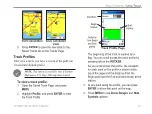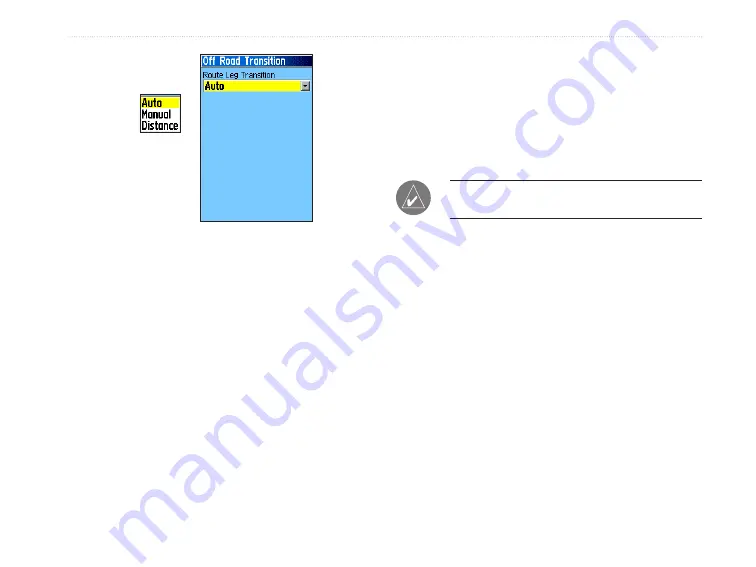
GPSMAP 76CSx Owner’s Manual
35
B
ASIC
O
PERATION
>
C
REATING
AND
U
SING
R
OUTES
Route leg
transition
options
Select
Distance
to enter a radius so that when you are
within the entered distance, the GPSMAP 76CSx will
lead you to the next point on your route.
Select
Manual
to transition to the next waypoint
anytime while navigating a route.
Using the Route Page Options
The Route Page shows all points stored in memory for
the route selected on the Routes Page. Press
MENU
to open the Route Page Options Menu.
Remove All
—removes all waypoints from the saved
route.
Reverse Route
—reverses the order of the route
points in the saved route.
Profile
—creates a vertical profile of the route.
NOTE:
This option is available only if Garmin
MapSource U.S. Topo 24K map data is used.
Copy Route
—makes a copy of the saved route with
the same name, followed by a number.
Delete Route
—deletes the saved route.
Change Data Fields
—select different values for the
two data fields at the bottom of the page. See
for more information.
Restore Defaults
—restore route settings to the
factory default settings.