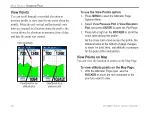52
GPSMAP 76CSx Owner’s Manual
M
AIN
P
AGES
>
C
OMPASS
P
AGE
4. Highlight
Set Course
, and press
ENTER
to
open the Compass Page.
5. Begin traveling to your destination on a course
line using the Course or Bearing Pointer as a
guide.
To stop navigation:
1. Press
MENU
to open the Map Page Options
menu.
2. Highlight
Stop Navigation
, and press
ENTER
to stop navigating.
Using the Course Pointer or Bearing
Pointer
The Bearing Pointer and Course Pointer work
independently of each other. One indicates the
direction to your destination, and the other indicates
your relationship to a course line leading to the
destination.
If the Bearing Pointer arrow is pointing straight
up, for example, you are going directly to your
destination. If it points any direction other than up,
turn toward that direction until the arrow is pointing
up and then continue in that direction. The Bearing
Pointer always points to the destination, regardless of
the direction you are moving.
The Bearing Pointer always indicates the direction
to your destination from your current location.
The Course Pointer points in the direction of your
destination, and you drift away from the line of travel
from your original location to your destination, the
Course Deviation Indicator (arrow with horizontal
dotted line) provides graphic indication of drift (right
or left) according to the scale shown at the edge of the
compass ring. Move to the right or left to get back on
course. This is most efficient if you are navigating on