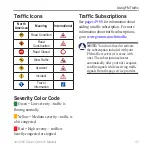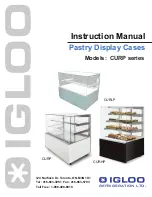8
nüvi 800 Series Owner’s Manual
Using the Tools
Setting the Alarm
1. Touch
Tools
>
Alarm Clock
.
2. Touch
+
and
-
to adjust the alarm
time.
3. Touch
Alarm Enabled
to turn on the
alarm.
Using the Alarm Clock
If the nüvi is not turned on at the alarm
time, it will turn itself on and sound the
alarm.
Touch
Snooze
to turn the alarm off for
10 minutes. Touch
OK
to turn the alarm
off until tomorrow.
Garmin Travel Guide
Much like a paper travel guide, the
Garmin Travel Guide provides detailed
information about places, such as
restaurants and hotels. To purchase an
accessory, go to
or contact your Garmin dealer.
To use the Travel Guide, insert the
microSD card into your nüvi. Touch
Where to?
>
extras
. Touch the name of
your Travel Guide to open it.
SaversGuide
®
With the SaversGuide preprogrammed
microSD data card and membership
card, your nüvi is a digital coupon book.
To use the SaversGuide, insert the
microSD card into your nüvi. Touch
Where to?
>
extras
>
SaversGuide
.
My Data
Use this tool to manage and delete your
saved data, such as your Favorites.
If you have transferred a route from
MapSource, touch
import Route from
File
to use that route in your nüvi.