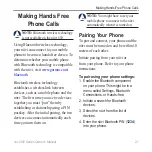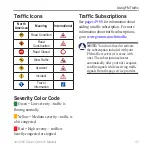nüvi 800 Series Owner’s Manual
Using Media Players
Using a Backup Camera
WARNiNG:
Do not attempt to operate or
watch video input while operating a vehicle.
Driver operation or viewing of video input
while the vehicle is moving could cause an
accident or collision resulting in property
damage, serious injury, or death.
Using the optional VIB 10 or VIB
11, you can connect a PAL or NTSC
composite reverse/backup camera to the
nüvi. Each time you put your vehicle
in reverse, the camera shows what is
behind you.
Mount the camera according to the
instructions from the manufacturer.
Install the VIB 10/11 according to the
instructions that came in the box.
After installing all the necessary
equipment and connecting the nüvi to the
VIB 10 or VIB 11, the backup camera
video will allow you to see behind your
vehicle while in reverse.
NOTe:
There will be black lines
around the video image.
To change the Backup Camera settings,
see
. For more information,
visit
or contact
your Garmin dealer.