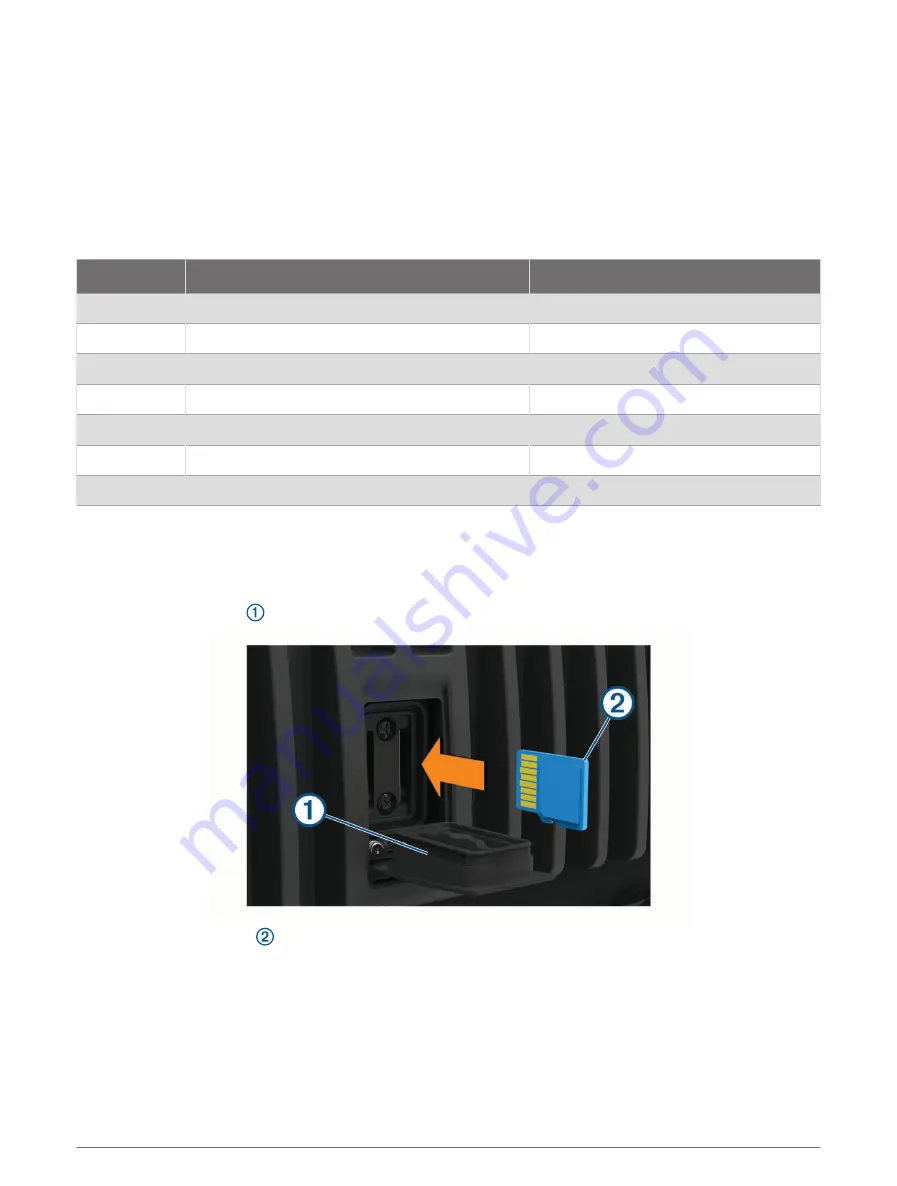
Memory Cards
You can use optional memory cards with the chartplotter. Map cards allow you to view high-resolution satellite
imagery and aerial reference photos of ports, harbors, marinas, and other points of interest. You can use blank
memory cards to record Garmin Quickdraw
™
Contours mapping, record sonar (with a compatible transducer),
transfer data such as waypoints and routes to another compatible chartplotter or a computer, and use the
ActiveCaptain
®
app.
This device supports up to a 32 GB memory card, formatted to FAT32 with speed class 4 or higher. Use of
an 8 GB or larger memory card with speed class 10 is recommended. An 8 GB memory card is included with
GPSMAP 8x10/8x12/8x16 models.
Model
Memory Card Location
Memory Card Type
8x10
Back of the device
microSD
8x12
Back of the device
microSD
8x16
Back of the device
microSD
8x17
External card reader
SD
®
8x22
External card reader
SD
8x24
External card reader
SD
87xx
External card reader
SD
Inserting Memory Cards (GPSMAP 8x10/8x12/8x16)
This device supports up to a 32 GB microSD memory card, formatted to FAT32 with speed class 4 or higher.
Use of an 8 GB or larger memory card with speed class 10 is recommended. An 8 GB memory card is included
with GPSMAP 8x10/8x12/8x16 models.
1 Open the weather cap on the back of the chartplotter.
2 Insert the memory card .
3 Press the card in until it clicks.
4 Press the weather cap firmly shut to prevent corrosion.
Introduction
9
Summary of Contents for GPSMAP 86 Series
Page 1: ...GPSMAP 84XX 86XX 87XX Owner sManual...
Page 12: ......
Page 217: ......
Page 218: ...support garmin com GUID 25CCEC48 337E 47C0 8B89 5C35CCDB65AC v22 September 2022...
















































