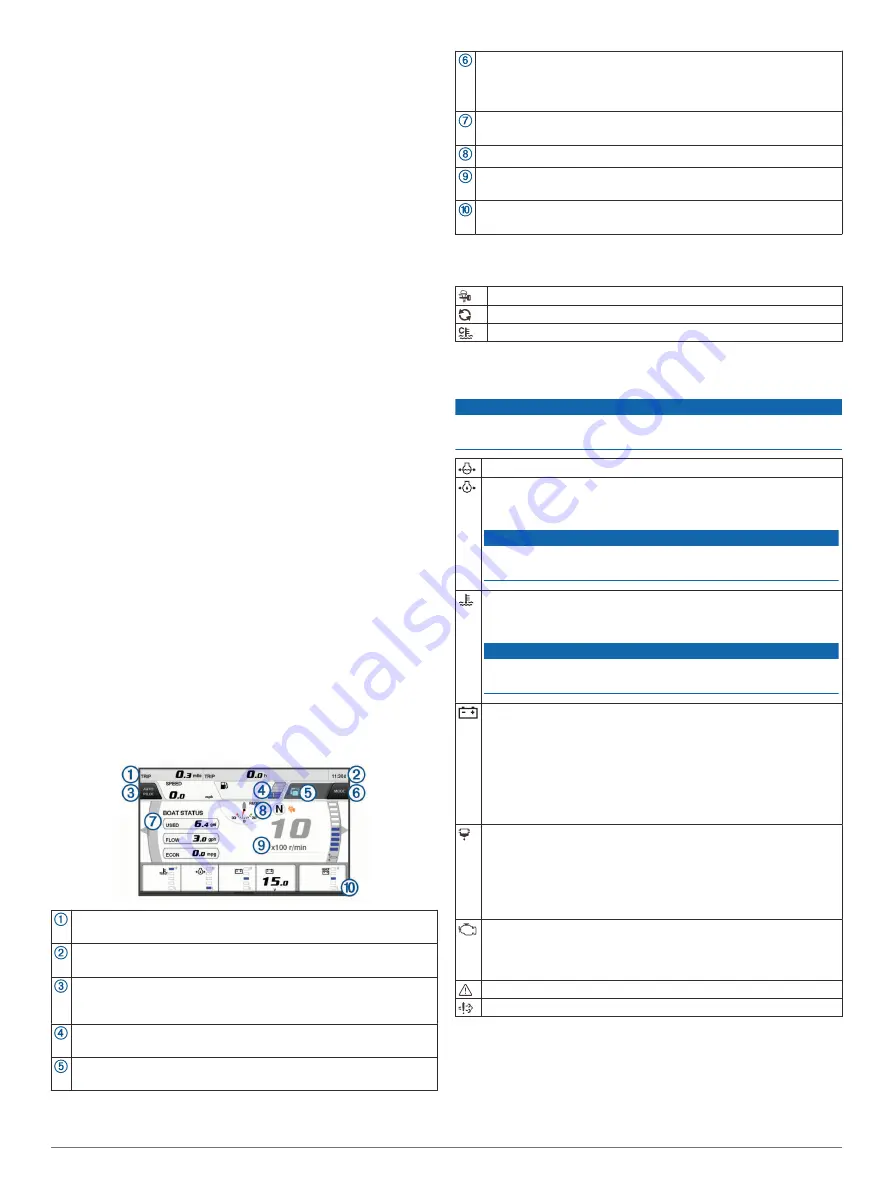
• To set the lower limit of the gauge lower than the rated
minimum, select
Scale Min.
.
• To set the upper limit of the gauge higher than the rated
maximum, select
Scale Max.
.
4
Select the limit value.
5
Repeat steps 4 and 5 to set additional gauge limits.
Selecting the Number of Engines Shown in Gauges
You can show information for up to four engines.
1
From the engine gauges screen, select
Menu
>
Installation
>
Engine Selection
>
Num. Engines
.
2
Select an option:
• Select the number of engines.
• Select
Auto Configure
to automatically detect the number
of engines.
Customizing the Engines Shown in Gauges
Before you can customize how the engines are shown in the
gauges, you must manually select the number of engines
(
Selecting the Number of Engines Shown in Gauges
1
From the engine gauges screen, select
Menu
>
Installation
>
Engine Selection
>
Num. Engines
.
2
Select
First Engine
.
3
Select the engine to display in the first gauge.
4
Repeat for the remaining engine bars.
Enabling Status Alarms for Engine Gauges
You can enable the chartplotter to display engine status alarms.
From the engine gauges screen, select
Menu
>
Installation
>
Status Alarms
>
On
.
When an engine alarms is triggered, a gauge status alarm
message appears and the gauge may become red depending
on the type of alarm.
Enabling Some Engine Gauge Status Alarms
1
From the engine gauges screen, select
Menu
>
Installation
>
Status Alarms
>
Custom
.
2
Select one or more engine gauge alarms to turn on or off.
Yamaha Engine Gauges
Select
OneHelm™, A/V, Gauges
>
YAMAHA
to view the
Yamaha engine gauges. This screen varies based on the engine
network and throttle controller.
Data fields
Hold to replace the data.
Current time
Hold to view trip data.
Select to toggle the autopilot bar on and off (Helm Master
®
EX).
Select to set the joystick button for Set Point functions (Helm
Master).
Tank level information
Hold a tank to view detailed tank level sensor information.
Status icons
GPS signal strength (Helm Master)
Select to set the Fish Point settings (Helm Master/Helm Master
EX).
Select to set the trolling speed (Helm Master/Helm Master EX/
Mechanical RC/Digital Electronic RC (6X6/6X7)).
Data fields
Hold to replace the data.
Shift position
Tachometer and trim angle
Hold to change the background.
Engine information
Hold to replace the data and change the gauge appearance.
Engine Condition Icons
Orange icons indicate engine conditions.
Yamaha security system is on.
Engines are under synchronization control.
Engines are warming up.
Engine Alert Icons
Red icons indicate engine abnormalities.
NOTICE
Consult your Yamaha dealer if the problem cannot be located
and corrected.
Low cooling water pressure.
Low oil pressure.
Stop the engine. Check the engine oil level, and add more oil if
necessary.
NOTICE
Do not continue to run the engine if this indicator is on.
Serious engine damage will occur.
Engine overheating.
Stop the engine immediately. Check the cooling water inlet, and
clear it if it is blocked.
NOTICE
Do not continue to run the engine if this indicator is on.
Serious engine damage will occur.
Low battery voltage.
Check the battery and battery connections, and tighten all loose
battery connections.
Return to port soon if tightening the battery connections does not
increase the battery voltage. Consult your Yamaha dealer immedi-
ately.
NOTE:
Do NOT stop the engine when this alert is on. If you do,
you may not be able to restart the engine.
Water in the fuel.
Water has collected in the fuel filter (fuel separator).
Stop the engine immediately and consult the engine manual to
drain the water from the fuel filter.
NOTE:
Gasoline mixed with water might cause damage to the
engine.
Check engine/maintenance alert.
Consult your Yamaha dealer immediately. The check engine alert
also appears when more than 100 hours have elapsed since the
previous maintenance.
Engine alert notification. (Helm Master)
Engine emission issue.
Setting Up the Gauges
Configuring the Number of Engines
1
From a gauges screen, select
Menu
>
Num. Engines
.
2
Select the number of engines.
Configuring the Tank Level Sensors
Gauges and Graphs
47















































