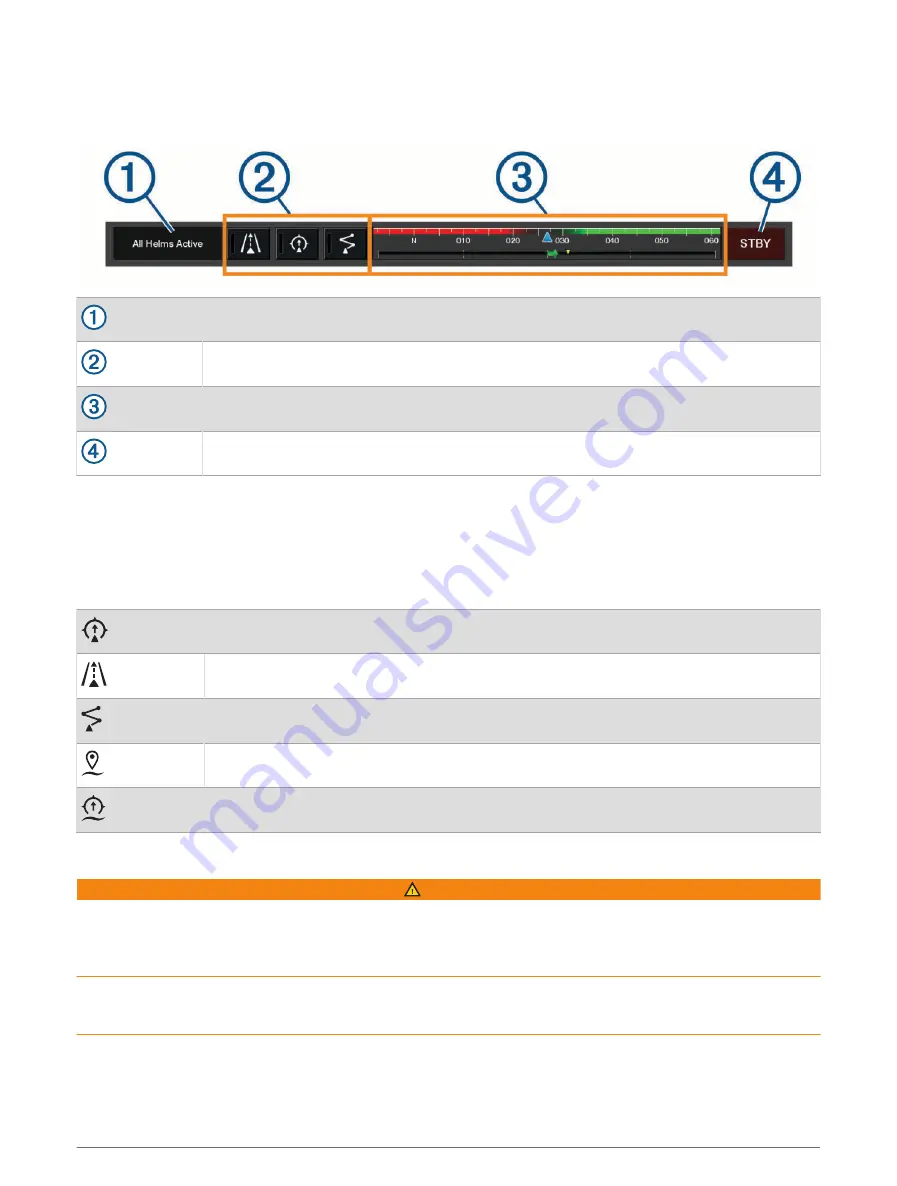
Optimus Overlay Bar Overview
To use the overlay bar, you must connect your Optimus system to your chartplotter and add the overlay bar to
the necessary screens (
Activating the Optimus Overlay Bar, page 142
).
Control mode
Optimus control buttons
Rudder
Standby button
You must press a mode button on the overlay bar to engage or disengage the mode. When the mode is
engaged, the button is illuminated.
The overlay bar configuration and buttons vary, based on systems, modes, and equipment. Refer to your
Optimus documentation for more information.
Optimus Overlay Symbols
Autopilot heading hold
Autopilot track mode
Autopilot route mode
SeaStation
®
position hold
SeaStation heading hold
Optimus Limp Home Mode
WARNING
In the event of a steering failure, Optimus Limp Home mode becomes available. Limp Home mode is a system
override that may severely limit your boat's control. It should only be used in an emergency if you are unable
to call for assistance. Proceed with extreme caution. Read the Optimus owner's manual and always wear a
personal flotation device (PFD).
You are responsible for the safe and prudent operation of your vessel. Use of Limp Home mode does not relieve
you of the responsibility of safely operating your boat. Avoid navigational hazards and never leave the motor
controls unattended.
When available, the Limp Home button appears on the Optimus overlay bar. Refer to the Optimus owner's
manual before using Limp Home mode.
To engage Limp Home mode from any screen, select NAV INFO > Warning Manager > Steering Limp Home.
Controlling Third-Party Equipment Installed on Your Boat
143
Summary of Contents for GPSMAP1222
Page 1: ...GPSMAP 10X2 12X2SERIES Owner sManual...
Page 14: ......
Page 213: ......
Page 214: ...support garmin com GUID C3CEA164 A1CB 4B15 92F2 5C04944CC6F3 v21 January 2024...
















































