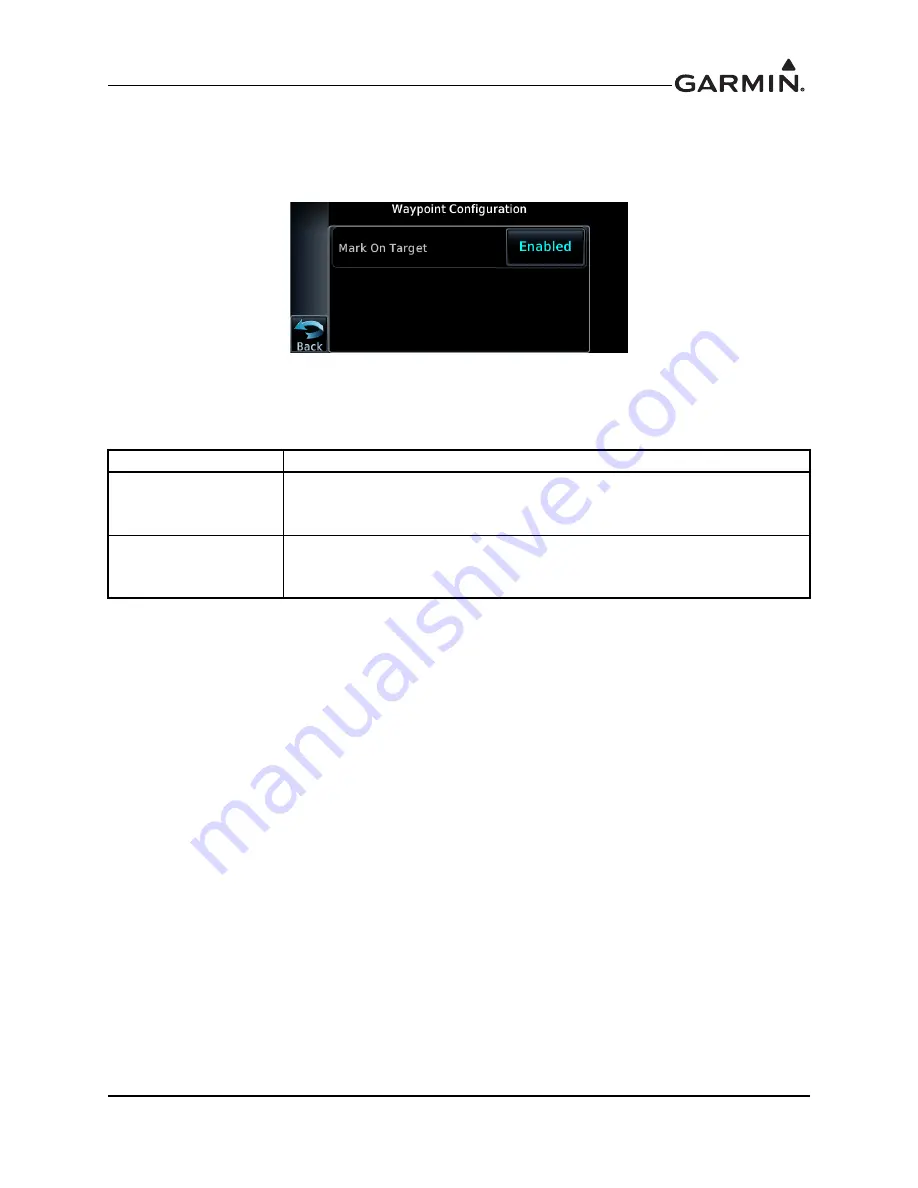
190-01004-02
GTN 625/635/650 TSO Installation Manual
Rev. F
Page 6-27
6.6.14
Waypoint Configuration
(software version 4.00 or later)
Access the Waypoint Configuration page, shown in Figure 6-26, by touching the 'Waypoints' key from the
GTN Setup page. This page allows you to configure settings related to user defined waypoints.
Figure 6-26. Waypoint Configuration Page
Mark on Target (Heading)
This selection allows you to configure the GTN for the use of the mark on target function.
Selection
Description
Disabled (default)
Additional user interface for handling mark on target waypoints will not be
present. This is applicable to installations that do not have the MARK ON
TARGET* discrete input connected.
Enabled
Additional user interface for handling mark on target waypoints will be
present. This is applicable to installations that have the MARK ON TARGET*
discrete input connected.
Summary of Contents for GTN 625
Page 1: ...190 01004 02 February 2013 Revision F GTN 625 635 650 TSO Installation Manual ...
Page 2: ......
Page 242: ...GTN 625 635 650 TSO Installation Manual 190 01004 02 Page D 36 Rev F Figure D 24 Reserved ...
Page 250: ...GTN 625 635 650 TSO Installation Manual 190 01004 02 Page D 44 Rev F Figure D 32 Reserved ...
Page 253: ......
Page 254: ......









































