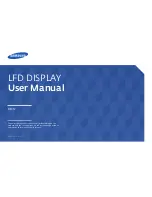190-01004-02
GTN 625/635/650 TSO Installation Manual
Rev. F
Page 6-47
NOTE
The Octal Mode S Address can be converted to hexadecimal format with the use of a
scientific calculator. Microsoft Windows calculator can be used by selecting ‘scientific’
view and then by entering the octal code. With ‘Oct’ selected on the calculator, enter the
Octal Mode S Address. Change the selection to ‘Hex’, as shown in Figure 6-44, and enter
the displayed Hex code into the address field on the GTN.
Figure 6-44. Microsoft Windows Calculator
FLIGHT ID TYPE (GTX 33 ONLY)
Select the flight ID type. For operation requiring the flight crew to enter an aircraft identification
designator, select the page identified as PILOT ENTRY. When this choice is selected and the crew enters
the Flight ID correctly, the flight number call sign for radio contact with ATC is the same flight
identification that the GTX 33 Mode S transponder replies to ATC radar interrogations.
Selecting PILOT ENTRY allows the flight ID to remain the same as that entered during the previous flight
until it is updated, the crew is not prompted to update the flight ID. The selections ‘SAME AS TAIL’ and
‘CONFIG ENTRY’ are fixed Mode S addresses.
FLIGHT ID (GTX 33 ONLY)
Enter the flight ID number of the aircraft. This field allows 8 alphanumeric characters.
AIRCRAFT LENGTH (GTX 33 ONLY)
Sets the length of the aircraft to less than or equal to 15 meters (49 ft), less than or equal to 25 meters
(82 ft), less than or equal to 35 meters (115 ft), less than or equal to 45 meters (148 ft), less than or equal to
55 meters (180 ft), less than or equal to 65 meters (213 ft), less than or equal to 75 meters (246 ft), less than
or equal to 85 meters (279 ft), or more than 85 meters (279 ft). Enter the aircraft’s minimum length
category.
Selection
Description
CONFIG ENTRY
Allows technician to enter Flight ID while in configuration mode only.
PILOT ENTRY
Allows pilot/technician to enter Flight ID in the GTN in normal mode.
SAME AS TAIL
If Address Type is US Tail, allows Flight ID to use the same number. This
setting is not available when the selected address type is HEX ID.
Summary of Contents for GTN 625
Page 1: ...190 01004 02 February 2013 Revision F GTN 625 635 650 TSO Installation Manual ...
Page 2: ......
Page 242: ...GTN 625 635 650 TSO Installation Manual 190 01004 02 Page D 36 Rev F Figure D 24 Reserved ...
Page 250: ...GTN 625 635 650 TSO Installation Manual 190 01004 02 Page D 44 Rev F Figure D 32 Reserved ...
Page 253: ......
Page 254: ......