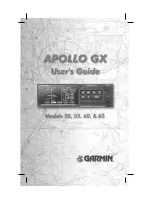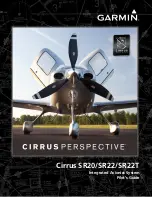GTN 625/635/650 TSO Installation Manual
190-01004-02
Page 6-48
Rev. F
AIRCRAFT WIDTH (GTX 33 ONLY)
Sets the wingspan of the aircraft to less than or equal to 11.5 meters (38 ft), less than or equal to 23.0
meters (75 ft), less than or equal to 28.5 meters (94 ft), less than or equal to 33.0 meters (108 ft), less than
or equal to 34.0 meters (112 ft), less than or equal to 38.0 meters (125 ft), less than or equal to 39.5 meters
(130 ft), less than or equal to 45.0 meters (148 ft), less than or equal to 52.0 meters (171 ft), less than or
equal to 59.5 meters (195 ft), less than or equal to 67.0 meters (220 ft), less than or equal to 72.5 meters
(238 ft), less than or equal to 80.0 meters (262 ft), or more then 80.0 meters (262 ft). Enter the aircraft’s
minimum width category.
ENHANCED SURVEILLANCE (GTX 33 ONLY)
Sets Enhanced Surveillance (EHS) to DISABLE or ENABLE. When EHS is set to DISABLE the
enhanced surveillance function is not available.
SURVEILLANCE INTEGRITY LEVEL (GTX 33 ONLY)
NOTE
When interfaced to the GTN, the GPS Integrity must be set to 1E-5.This field sets the
correct GPS Integrity for the interfaced GPS receiver. Set to 1E-3, 1E-5, or 1E-7.
NOTE
The GPS INTEGRITY configuration field indicates the integrity of the GPS sensor that is
connected to the transponder. It is measured in errors per flight hour, 1E-3 being the worst
and 1E-7 being the best rating. This data is used in ADS-B transmissions.
TEMPERATURE SWITCH INSTALLED (GTX 33 ONLY)
This field determines if a temperature switch is connected to the GTX 33. Select ‘Yes’ if a temperature
switch is connected to the transponder; select ‘No’ if not.
6.9.5.5 Transponder Audio Configuration Page
Access the XPDR Audio Configuration page, as
shown in Figure 6-45, by touching the ‘XPDR’
key on the External Systems page followed by
touching the ‘Audio Config’ key, as shown in
Figure 6-41.
ALTITUDE MONITOR
Select the desired audio type for the Altitude
Monitor alert. The choices are Off, Tone, or
Message.
COUNT DOWN TIMER
Select the desired audio type for the Count Down Timer alert. The choices are Off, Tone, or Message.
TIS ALERT
Select the desired audio type for TIS alerts. The choices are Off, Tone, or Message.
VOICE SETTING
Set the voice type to male or female.
VOLUME
Adjust the desired volume level for transponder audio. Volume is adjusted from 0 to +63 dB. Ensure the
volume level is sufficient for all anticipated cockpit noise environments.
Figure 6-45. XPDR Audio Configuration Page
Summary of Contents for GTN 625
Page 1: ...190 01004 02 February 2013 Revision F GTN 625 635 650 TSO Installation Manual ...
Page 2: ......
Page 242: ...GTN 625 635 650 TSO Installation Manual 190 01004 02 Page D 36 Rev F Figure D 24 Reserved ...
Page 250: ...GTN 625 635 650 TSO Installation Manual 190 01004 02 Page D 44 Rev F Figure D 32 Reserved ...
Page 253: ......
Page 254: ......